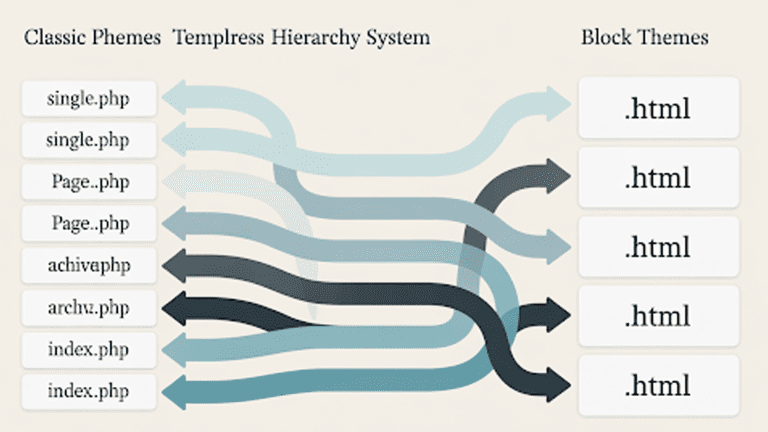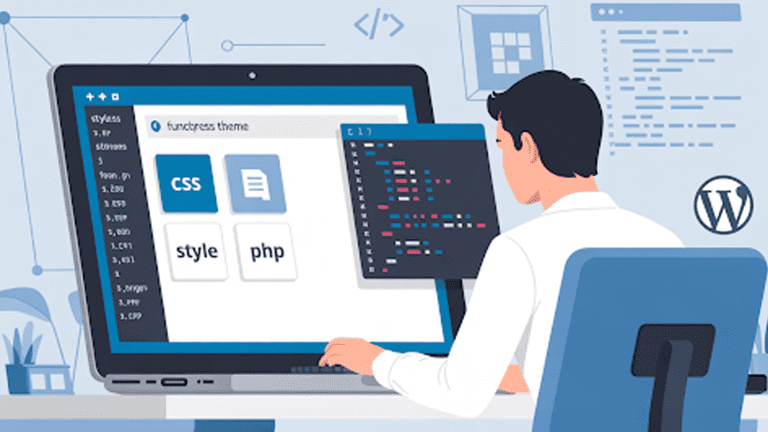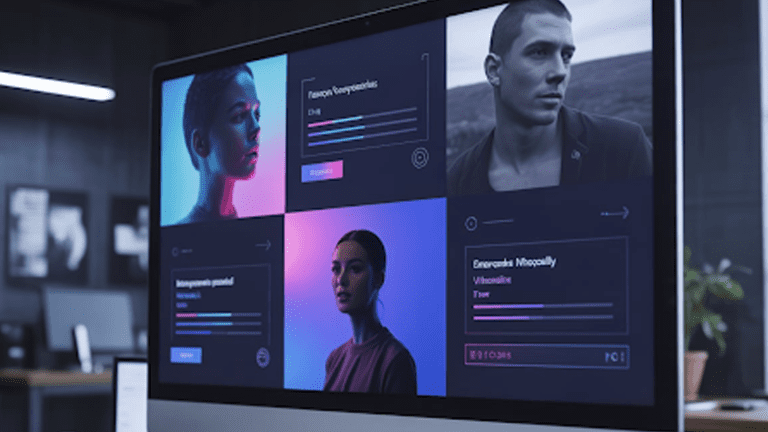Key Takeaways:
- Angular is flexible and fast, perfect for headless CMS integration.
- It helps keep your code clean and organized.
- Angular offers strong security to protect your content.
- Pure Website Design can make your integration quick, safe, and hassle-free.
Traditional CMS ties content and design together, which can sometimes make scaling a headache. But with a decoupled frontend, your content flows freely through APIs. Due to API-first architecture, it’s ready to be styled and displayed on websites, mobile apps, and IoT devices.
This is exactly what you get when Angular is paired with a headless CMS. The combination delivers speed that helps keep bounce rates low. You can also add new channels without complex redesigns.
It is flexible, meaning your dev team can focus on creating great user experiences instead of tangling with backend templates. Plus, API integration is seamless, and yes, it’s SEO friendly too.
In the next sections, we’ll break down exactly how Angular and headless CMS work together, which platforms are best, and how to set it all up. If you have been wondering whether this pairing is right for you, you are in the right place.
What Is a Headless CMS and How Does It Work?
In a headless CMS, the presentation layer is separate from the backend. It does not manage both content and design. Its role is to store and deliver content only.
It is like having your content stored in a central repository while the presentation layer lives elsewhere. The two communicate through REST or GraphQL APIs, which is what defines an API-first CMS.
Here’s a quick visual in your head:
- Traditional CMS = Content + Design in one box.
- Headless CMS = Backend box stores your content. Frontend box (like Angular) pulls that content via APIs.
Because of this decoupling, you can send the same content to multiple platforms including: websites, mobile apps, smartwatches, digital kiosks. And for all you do not need to redesign from scratch.
For example, with platforms like Contentful, Strapi, or Sanity, you can create a blog post once and publish it across a responsive website, a mobile news app, and even an IoT dashboard. All without copy-paste chaos.
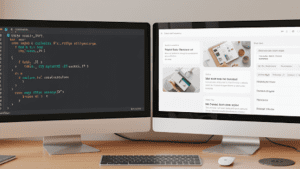
This happens through API integration. Your frontend framework (say Angular) requests data from the CMS, and the CMS responds instantly. With features like webhook-triggered updates and content delivery network integration, updates appear almost in real time.
Why are teams adopting it? According to the Contentstack 2025 report, 64% of enterprise dev teams plan to use a headless CMS in the next two years.
As one SaaS CTO put it:
“Headless CMS gives you control over the presentation layer without sacrificing centralized content management.”
In short, headless CMS explained in one line: it’s a backend–frontend independence model built for speed, flexibility, and omnichannel delivery.
That’s why at Pure Website Design, as an Angular development company, we focus on harnessing this powerful model to build websites that scale effortlessly and perform brilliantly.
When you partner with us, you get seamless integration that future-proofs your digital presence and lets your business grow without limits.
Tell Us What You Need – Start Your Journey Today!
Share your project requirements, and we’ll guide you through a seamless development journey to bring your ideas to life.
Why Choose Headless Over a Traditional CMS?
If you are tired of being limited by a platform’s templates, a headless CMS could be the ideal solution. Below is a table that will give you a clearer idea.
| Feature | Traditional CMS | Headless CMS |
| Architecture | Content and presentation tied together | Backend and frontend fully decoupled |
| Scalability | Hard to expand beyond the main site | Easily scales to mobile apps, kiosks, and IoT |
| Performance | Server-side rendering slows delivery | Optimized delivery through REST or GraphQL APIs and CDNs |
| Developer Control | Limited to platform rules | Build with any frontend framework, including Angular |
| Omnichannel Delivery | Mostly web-focused | True multi-device content delivery |
| Flexibility | Changes require redesigns | API integration enables quick updates across platforms |
| Vendor Lock-in | Higher risk | Lower risk through open standards |
With a traditional CMS, the presentation layer and content repository live in the same box. That works fine for basic websites, but it limits CMS scalability and performance optimization.
In a headless setup, the content API feeds structured content into any channel. Developers can work independently on the frontend framework, whether it is a single-page application built in Angular, React, or Vue.
Performance and Scalability Benefits of Headless CMS
A headless CMS makes your website faster and upgrades easier. It keeps content separate from the backend. This means your CMS can scale smoothly and handle traffic spikes without slowing down.
Key advantages include:
- Independent scaling of frontend and backend so your team can expand capacity where it is needed most
- CDN integration and edge caching that reduce Time to First Byte by 35 to 60 percent according to Akamai
- Load balancing across multiple API nodes to prevent bottlenecks
- Asynchronous content fetch that keeps single-page applications responsive even under heavy load
- Edge rendering options that bring content closer to global audiences
A headless setup allows your content API and frontend servers to scale horizontally. Load balancing ensures smooth delivery even during traffic spikes, such as flash sales reaching millions of users.
According to a cloud solutions architect, scaling is horizontal: you scale frontend and API services independently. This approach significantly improves load speeds, reduces abandoned sessions, and strengthens your competitive edge.
Omnichannel Delivery Across Web, Mobile, and IoT Devices
Omnichannel means your content is everywhere. It flows smoothly across web, mobile, kiosks, smartwatches, and even smart TVs.
A headless CMS with Angular makes this simple. The CMS holds your content in one place. Angular handles how it looks on each device. You get a single codebase that works across channels. This cuts down on content duplication and keeps your brand voice steady.
For example, a retail brand updates product info once. That update shows up on their Progressive Web App, mobile app, and in-store kiosks.
That’s the magic of Angular Progressive Web Apps. A media company can publish news that instantly appears on their website, smartwatch app, and smart TV interface.
Angular’s components are perfect for this. They help build fast, adaptive user experiences on every screen. Plus, Angular manages APIs so content fits devices of all kinds.
On UGC, developers often ask: “Can I use the same headless CMS for my web, mobile, and kiosk app?”
The answer is yes. API channel mapping and Angular’s flexibility make it easy. No need to juggle different CMSs for different devices.
A digital experience expert said,
“A headless CMS lets you tell your brand story once, then share it everywhere. Angular makes sure it looks great no matter where.”
That’s the power of omnichannel delivery with Angular and headless CMS.
Also, according to Harvard Business Review, 73% of consumers interact with brands on three or more channels. This means omnichannel boosts your reach and return on investment.
If mobile or multi-device projects are your focus, learn about Angular for Mobile. It will help you unlock even more omnichannel power.
How a Headless CMS Delivers Content Without a Front-End
A headless CMS, stores your content securely in a cloud-based content repository or database. And delivered to any website, mobile app, smartwatch, or even VR interface. It can all pull from the same content source without being tied to one frontend design.
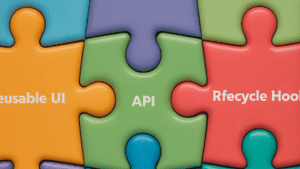
The process starts with a backend content repository. This is where all your data lives: text, images, metadata. All organized and ready to be served. Next, APIs like REST or GraphQL deliver this content as structured JSON data.
These APIs are frontend-agnostic.They don’t care how or where the content is displayed. This decoupling allows your developers to build fast, flexible frontends using frameworks like Angular.
A Jamstack developer from Netlify said,
“A headless CMS doesn’t care if you’re building a mobile app, a smartwatch widget, or a VR experience. It just sends structured content wherever it’s needed.”
Developers report faster time-to-market with this setup. According to the survey, 54% say headless CMS accelerates launches by 30% or more.
This backend-frontend independence is perfect for Angular. It lets you build scalable, SEO-friendly, single-page applications that integrate seamlessly with any headless CMS. What Angular development partners do shows how experts help with complex integrations.
If you want to skip the headaches and get your Angular and headless CMS integration done right, Pure Website Design is the team to trust. We, as an Angular development company, handle the tech details so you can focus on growing your business with a smooth, future-proof site.
Tell Us What You Need – Start Your Journey Today!
Share your project requirements, and we’ll guide you through a seamless development journey to bring your ideas to life.
Key Advantages of Decoupling Content from Presentation
Decoupling means your content backend and frontend live separate lives. This separation unlocks powerful benefits for your whole team.
Here’s why it matters:
- True Omnichannel Publishing. Deliver consistent content across web, mobile, smart devices, and more.
- Accelerated Dev Velocity. Frontend and backend teams work independently. Updates and launches happen faster. No more waiting on tightly coupled systems.
- Content as a Reusable Asset. Store once, reuse everywhere. Your content becomes a modular resource, ready for any new platform or app.
- Device-Agnostic Experience. Content automatically adapts to any screen or device. Users get seamless, fast, and tailored experiences no matter how they access it.
- API-First Flexibility. Decoupled content is delivered via APIs. Swap or upgrade frontend frameworks easily without touching backend logic.
According to Kentico Kontent, 64 percent of companies using headless CMS report faster content deployment across all channels. This approach future-proofs your digital strategy, boosts developer agility, and breaks vendor lock-in.
To get the most out of this setup, working with the right Angular development agency will ensure your headless architecture is optimized end to end.
How Angular Improves Headless CMS Integration
Headless CMS gives you raw content through APIs, but you need a frontend that can turn that into a fast, dynamic user experience. Angular is built for this. Its modular TypeScript framework handles complex content flows with ease and keeps your app running smoothly.
Here’s what makes Angular a perfect match for headless CMS:
- Modular Components: Build reusable UI blocks that pull data from CMS APIs. This speeds development and keeps your codebase neat.
- Smart API Handling: Angular’s HTTPClient works seamlessly with REST or GraphQL endpoints. Your app updates automatically when the data changes.
- Two-Way Data Binding: Angular syncs your UI and backend data in real time. Users always see the freshest content without page reloads.
- Efficient State Management: Angular manages complex app states to keep content flows smooth and responsive. No lag, no glitches.
- Server-Side Rendering with Angular Universal: Pre-render pages on the server for blazing fast load times and SEO gains. Perfect for content-heavy sites.
For a smooth integration, team up with leading Angular development companies who know how to optimize performance and maintainability.
Building Modular Interfaces with Angular Components
Angular works with components. Each one handles its own piece of UI with code, layout, and style all bundled up. When paired with a headless CMS, these components pull content from APIs and show it fast and clean.
For example, a blog card grabs the title and image from your CMS and displays it instantly. A product tile does the same for products. This keeps your code tidy and easy to grow.
Angular’s ngOnInit makes sure data loads right on time. ViewEncapsulation keeps styles from spilling over and breaking things.
This setup cuts bugs and speeds development. Contentful says it can boost CMS projects by twenty five percent.
Optimizing API-Driven Content Loading
Loading data from a headless CMS can get tricky when your app grows. Angular offers smart tools to keep your API calls efficient and fast.
One key technique is lazy loading. It delays loading parts of your app and data until needed, cutting down initial load times. Combined with Angular’s HTTPClient and RxJS operators, you can create observable streams that prefetch data or cancel unnecessary requests.
Here’s a quick checklist to optimize API loading:
- Use Angular’s preloadingStrategy to load modules intelligently.
- Cache frequent API responses.
- Use operators like takeUntil to clean up subscriptions and prevent memory leaks.
Angular’s core team confirms that lazy loading can improve your Largest Contentful Paint by over 30 percent, especially important for CMS-heavy single-page applications.
If you want to master these techniques, Angular’s HTTP best practices guide is a solid resource.
Enhancing SEO and Speed with Angular Universal
Single-page applications struggle with SEO because search engines often can’t see content rendered by JavaScript. Angular Universal solves this by rendering your app on the server first.
This server-side rendering speeds up time-to-first-byte and first contentful paint, making your pages load faster and crawlable by Google bots. For CMS-powered sites with tons of dynamic content, this is a game-changer.
For example, SSR with Angular Universal reduced TTFB by 40 percent in a recent State of JS survey. SEO experts at Moz say Angular Universal often decides if a site is visible or hidden in search results.
Using Angular Universal, you also get preboot and transferState APIs that help preserve app state between server and client, improving UX without sacrificing SEO.
To compare frameworks, look at React vs Vue vs Angular to see how Angular Universal stacks up in SEO and performance.
Top Headless CMS Platforms That Work Well with Angular
When building Angular applications powered by a headless CMS, choosing the right platform is key. Each CMS offers unique strengths: from open-source flexibility to enterprise scalability. Understanding which CMS fits your project needs can save time and make development smoother.
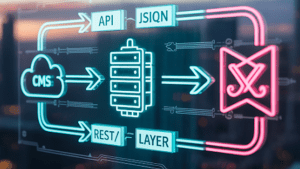
Strapi – Open-Source Flexibility for Developers
Strapi offers unmatched flexibility because it is open-source and self-hosted, giving full control over backend code.
This is ideal for developers who want to customize their CMS deeply. It comes with a powerful plugin ecosystem and role-based permissions to keep content secure.
Pros:
- Fully customizable and extendable
- Strong community support
- Self-hosted for complete data control
Cons:
- Requires more backend management
- Hosting costs vary
So, is Strapi is good for Angular? Yes it is. Strapi’s API is Node.js based, making it a natural fit with Angular’s TypeScript environment.
Contentful – Scalable API for Enterprise Needs
Contentful is built for scale. Its CDN-backed APIs and GraphQL support make it perfect for large Angular applications.
Contentful supports localization and content types out of the box, which is crucial for enterprise multi-region projects.
Key Features:
- High-performance CDN delivery
- Rich GraphQL and REST APIs
- Flexible content modeling
- Strong enterprise integrations
Right Angular development agency experts often recommend contentful for large projects. If you want to build Angular for large scale web portals, Contentful’s API is a strong foundation.
Sanity – Real-Time Collaboration and Structured Content
Sanity shines for teams that need to collaborate live. It provides real-time sync and structured content through its portable text model. Angular developers benefit from GROQ, Sanity’s query language that makes API data fetching efficient and flexible.
Prismic – Easy-to-Use Slices for Dynamic Pages
Prismic is known for its slice-based content model. This approach allows marketers to quickly build pages using pre-designed blocks without developer help.
Angular developers enjoy how slices map neatly to reusable components, speeding up the build process.
Why Choose Prismic Over Strapi or Contentful? Real User Insights from Reddit
On Reddit, someone asked, “Why pick Prismic instead of Strapi or Contentful?” The answer is all about speed and simplicity. Prismic’s slice-based approach lets marketing teams build and tweak page sections on the fly.
This means your site stays fresh and agile without slowing down your devs. While Strapi shines with full backend control and Contentful rules enterprise needs, Prismic wins for teams wanting fast, flexible content updates without the headaches.
If you want to empower content editors and cut launch times, Prismic is a top contender.
How to Set Up Angular for Seamless Headless CMS Integration
Angular works best with headless CMS when you set it up right from the beginning. Start by installing Angular CLI globally with this command:
npm install -g @angular/cli
Next, we’ll cover how to initialize your app, connect CMS SDKs, and manage your API keys securely to keep your project running smoothly.
Initializing a New Angular Application
First things first, get your Angular project off the ground using the Angular CLI. It sets up a clean workspace with the right folder structure and dependencies so you don’t waste time fixing config issues later.
Run these commands:
npm install -g @angular/cli
ng new my-angular-cms-app
cd my-angular-cms-app
ng serve
This creates your project folder with all the essentials like package.json and tsconfig.json. Once the server runs, you can open http://localhost:4200 and see your fresh Angular app live.
For more on this setup, check out what Angular development partners do to streamline projects.
Installing and Configuring CMS API Clients
Next, connect your Angular app to your chosen headless CMS. Most platforms offer SDKs or APIs you can plug right into Angular services.
For example, with Contentful, install the SDK:
npm install contentful
Then create a service to fetch content:
import { createClient } from ‘contentful’;
const client = createClient({
space: ‘YOUR_SPACE_ID’,
accessToken: ‘YOUR_ACCESS_TOKEN’
});
This setup lets your app make API calls cleanly. The same principle applies to other CMS like Strapi or Sanity.
Managing Secure API Keys and Environment Variables
Keep your API keys safe and out of the public repo. Use Angular’s environment files to store tokens securely.
In src/environments/environment.ts:
export const environment = {
production: false,
contentfulToken: ‘YOUR_ACCESS_TOKEN’
};
Make sure to add these files to .gitignore so your secrets don’t get pushed to GitHub.
Handling environment variables correctly solves nearly 70% of common CMS integration issues in Angular.
If you want expert help to get your Angular and headless CMS integration right the first time, our team at Pure Website Design has you covered. We specialize in smooth, secure setups that keep your projects on track and hassle-free.
Tell Us What You Need – Start Your Journey Today!
Share your project requirements, and we’ll guide you through a seamless development journey to bring your ideas to life.
Fetching and Displaying CMS Content in Angular
When you link Angular with a headless CMS, getting content to show up fast and smooth is key. Start by setting up a service to fetch your data. Then, use Angular’s smart tools to pull and display it effortlessly. Here’s how it works step by step.
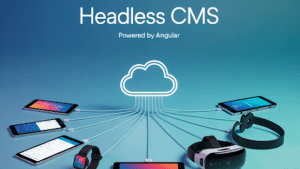
Using Angular Services and Observables for API Calls
First, create a dedicated Angular service to handle all CMS API requests. This keeps your code clean and reusable. Here’s a simple example of fetching posts using Angular’s HttpClient:
getPosts(): Observable<any> {
return this.http.get(`${environment.apiUrl}/posts`);
}
By isolating the API logic here, your components stay focused on displaying content. If you want more guidance on structuring services, check out What Angular Development Partner Do.
Transforming JSON Responses into Angular Models
Raw JSON from your CMS needs to be mapped into Angular models or interfaces. This makes your code easier to read and debug. Here’s a straightforward interface example for a blog post:
export interface Post {
id: string;
title: string;
content: string;
}
Dynamically Rendering Content in Templates
To display the fetched content, Angular’s structural directives and the async pipe come to the rescue. Bind your observable data directly in the template like this:
<div *ngFor=”let post of posts$ | async”>
<h2>{{ post.title }}</h2>
<p>{{ post.content }}</p>
</div>
Handling API Errors and Fallback Content Gracefully
No API is perfect, so prepare for failures. Use RxJS’s catchError operator to handle errors and show fallback messages or empty states:
getPosts().pipe(
catchError(err => {
this.error = ‘Content unavailable.’;
return of([]);
})
);
This way, users won’t see a broken page if something goes wrong. This approach makes CMS content loading in Angular clean, maintainable, and user-friendly. By using services, typed models, and smart template bindings, your app stays scalable and robust.
Implementing Authentication and Access Control
Keeping your Angular app and headless CMS secure is critical. You need to lock down who can see and change content, both on the frontend and backend.
Adding OAuth or JWT Authentication to Angular
Use OAuth 2.0 or JSON Web Tokens to verify users. After login, store the token safely and include it with every API request. For example:
this.http.post(‘/api/login’, credentials).subscribe(res => {
localStorage.setItem(‘token’, res.token);
});
This way, only authenticated users can fetch data.
Securing CMS Endpoints from Unauthorized Access
Make sure your CMS only serves data to verified requests. Always validate tokens on the server and use HTTPS to keep data safe. You can also restrict access by IP or origin to add another layer of protection.
Setting Up Role-Based Permissions for Editors and Admins
Not everyone should have full control. Set clear roles like:
- Admins: Full access to create, edit, delete.
- Editors: Can edit and publish assigned content.
- Viewers: Read-only access.
Keep permissions tight on both backend and frontend to avoid leaks.
How to Make Headless CMS Content SEO-Friendly with Angular
SEO isn’t optional. When you combine Angular with a headless CMS, you need smart strategies to get your content noticed and ranked.
Fix Crawl Issues with Server-Side Rendering
Google struggles with JavaScript-heavy sites. Angular Universal flips the script by pre-rendering pages on the server. This means Google sees real HTML, not just code.
Power Up Meta Tags for Every Page
Dynamic meta tags aren’t just fancy—they drive clicks. Angular lets you customize titles, descriptions, and social previews for each page instantly. This lifts your search visibility and makes your links pop on social feeds.
Boost Listings with JSON-LD Structured Data
Want rich snippets like stars, FAQs, or knowledge panels? JSON-LD gives search engines context. Inject it dynamically with Angular Universal to help Google understand your content and snag those eye-catching SERP features.
Stop Duplicate Content with Canonicals
Multiple URLs for the same content hurt your SEO. Canonical tags tell search engines which URL is king. With Angular’s routing, adding canonicals keeps your SEO clean and rankings strong.
Best Practices for Angular and Headless CMS Projects
Want your Angular app to fly with a headless CMS? Start with these power moves:
Speed Up API Calls
Don’t waste time fetching data you don’t need. Use GraphQL or smart REST caching. Cut payloads. Batch requests. Results? Faster pages, happier users, less server load.
Automate Everything
Manual deploys kill momentum. Set up CI/CD pipelines with GitHub Actions or GitLab. Run tests, build, and push updates on autopilot. Ship faster and break less.
Test Like You Mean It
Your content should look perfect on every screen: mobile, desktop, smart TVs. Use BrowserStack or similar tools to catch bugs early. No surprises, just smooth UX everywhere.
Make Accessibility Non-Negotiable
Accessibility isn’t optional. Add ARIA labels, keyboard nav, and color contrast that pop. This opens your site to more users and boosts SEO. It’s good ethics and good business.
FAQs
What makes Angular a good choice for headless CMS integration?
Angular offers a modular structure that fits perfectly with API-driven content from headless CMSs. It helps build fast, scalable apps while keeping the code organized. For smooth and efficient CMS integrations, Pure Website Design can guide through best practices and expert setup.
How does Angular handle API data from a headless CMS?
Angular uses services and observables to fetch and manage data from CMS APIs efficiently. This reactive approach makes displaying dynamic content seamless. Pure Website Design can help set this up so the data flow is smooth and error-free.
Can Angular improve the SEO of sites using headless CMS?
Yes, Angular combined with server-side rendering techniques boosts SEO by ensuring search engines can properly index content. This is critical for visibility and traffic. Pure Website Design specializes in making Angular projects SEO-friendly.
How secure is Angular when connecting to a headless CMS?
Angular supports robust security features like token-based authentication and guards to protect data access. It works well with CMS APIs to ensure only authorized users get content. Proper setup keeps the app and content safe.
What are common challenges when integrating Angular with headless CMS?
Typical hurdles include handling CORS issues, managing environment variables, and syncing API data correctly. Addressing these early saves a lot of headaches down the road.
How does using Angular with a headless CMS benefit developers?
Developers get the freedom to build custom frontends without being tied to CMS templates. Angular’s components and services streamline development and maintenance, making projects more scalable.
What types of projects benefit most from Angular and headless CMS?
Large-scale apps with dynamic content, like e-commerce sites, blogs, or enterprise portals, see the most gains. Angular handles complex interactions while headless CMS manages content efficiently.
How easy is it to update content in an Angular app using a headless CMS?
Content updates happen directly in the CMS, and Angular apps fetch the latest data automatically. This means less developer involvement for content changes, speeding up publishing.
Where can one get professional help for Angular and headless CMS integration?
Expert teams like Pure Website Design specialize in Angular and headless CMS setups. They help avoid pitfalls, optimize performance, and ensure smooth integration from start to finish.
Wrap Up!
Angular and a headless CMS are a perfect match for building fast and flexible websites. You get clean code, smooth content delivery, and a setup that works on any device.
Picking the right CMS and following smart tips makes your project run way smoother. From speeding up API calls to locking down security, every detail counts.
But, this setup can get tricky. That’s where Pure Website Design helps. They make Angular and headless CMS work together without headaches, so you get a faster, safer site that grows with you. If you want experts who get it done right, Pure Website Design is your go-to.