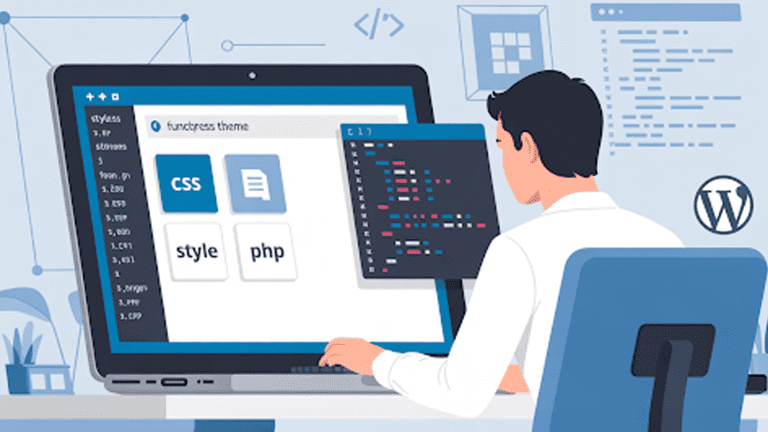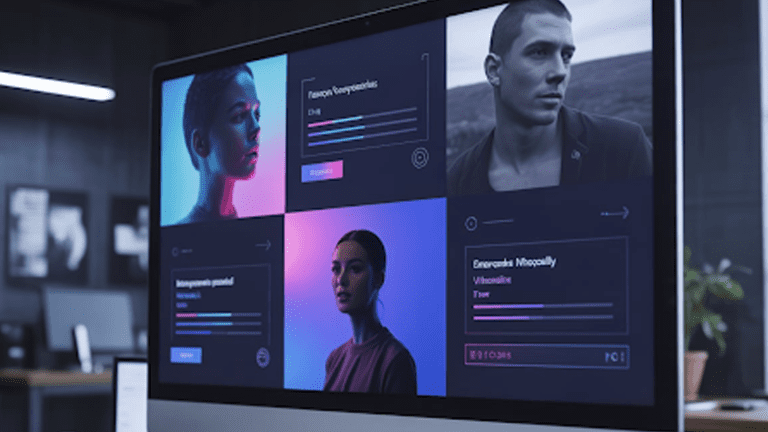“A skilled tradesperson will still struggle without the right tools.”
But with the right tools, developers can turn ideas into great software!
Software development and all technology evolve all the time. For software development teams, understanding which technologies to use is crucial. The appropriate technologies can lower friction in the software development process and increase productivity, code quality, and cooperation. Choosing and mastering the proper technologies is a critical factor in being able to offer effective, quality software development services.
Emerging practices and developments are a result of cloud technology and AI developments, while heading into 2025. And we will focus on some existing development tools already in use, while showcasing the advancements that will disrupt the development market.
Key Insights: The global market for software development tools is projected to grow from $6.31 billion in 2024 to $6.83 billion in 2025, an annual growth rate (CAGR) of 8.3%.
This blog analyzes the essential software development tools driving the industry in a categorized manner to enhance understanding and practical use.
Tell Us What You Need – Start Your Journey Today!
Share your project requirements, and we’ll guide you through a seamless development journey to bring your ideas to life.
What Are Software Development Tools?
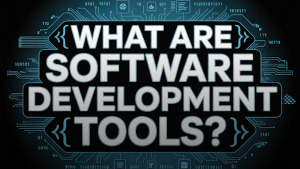
Software Development tools comprise software applications, software platforms, and frameworks, and they are all utilized to create, test, and run software applications. Software development tools are necessary, as long as they are utilized to offer web application development services and streamline complex processes, automate similar tasks, and always deliver quality, scalable web solutions.
Why Use Software Development Tools?

Utilizing the right software development tools offers several benefits:
| Benefit | Description |
| Enhanced Productivity | Automate repetitive tasks and streamline workflows to save time and reduce errors. |
| Improved Code Quality | Tools like linters and formatters help maintain clean, consistent, and error-free code. |
| Better Collaboration | Version control systems enable teams to work seamlessly on code with proper tracking and merging. |
| Faster Deployment | CI/CD tools facilitate quicker and safer releases by automating testing and deployment pipelines. |

Top 27 Software Development Tools & Platforms
1. GitHub Copilot
GitHub Copilot is an AI-powered developer code assistant that enhances productivity with contextually informed code recommendations, complete function implementations, and natural language coding features. It works natively with leading IDEs such as VS Code and JetBrains and proves particularly useful for web development and multi-language projects by streamlining coding, debugging, and documentation efficiency.
Category: AI-Powered Code Assistant
Price: Subscription-based (Free tier available)
Website: https://github.com/features/copilot/Atlassian+1ClickUp+1Wikipedia
Key features
- Context-aware code suggestions: Provides relevant autocompletions based on existing code.
- Multi-language support: Works with languages like Python, JavaScript, TypeScript, Go, Ruby, C#, Terraform, and more.
- Entire function implementations: Suggests complete function bodies from just a function signature or comment.
- Comment-driven development: Generates code based on natural language descriptions.
- IDE integration: Seamlessly integrates with VS Code, Neovim, JetBrains, and Visual Studio.
- GitHub Copilot Chat: An AI assistant built into the IDE for real-time coding support, explanations, and debugging.
- Code explanations: Analyze and explain snippets of code, improving developer understanding.
- Security vulnerability prevention: Detects and suggests fixes for insecure coding patterns.
- Code completion in pull requests: Provides AI-powered code suggestions directly within GitHub pull requests.
- Terminal commands assistance: Offers intelligent suggestions for shell commands and CLI usage.
- Copilot for CLI (Coming Soon): Extends Copilot’s capabilities to the command line for automation and task execution.
When to use GitHub Copilot
- When seeking AI-driven code assistance to enhance productivity.
- For support across multiple programming languages.
- To integrate AI capabilities into existing development workflows.
Pros and cons
Pro: Enhances coding efficiency with intelligent suggestions.
Pro: Supports a wide range of programming languages.
Con: May require a subscription for full access.
Con: Occasional inaccuracies in code suggestions.
2. Docker
Docker is a containerization technology that makes application deployment and management easy by bundling applications along with their dependencies in light containers. It is extensively utilized in web application development for consistent development and production environments, enabling microservices architectures, and being seamlessly integrated into CI/CD pipelines.
Category: Containerization Platform
Price: Free (Open-source)
Website: https://www.docker.com/
Key features
- Lightweight containers: Enable faster deployment by isolating applications and their dependencies.
- Portability: Ensure consistent environments across various systems and stages of development.
- Integration with CI/CD pipelines: Facilitate continuous integration and delivery processes.
- Supports microservices architecture: Allows for the development and management of microservices-based applications.
When to use Docker
- To create consistent development, testing, and production environments.
- When adopting a microservices architecture.
- For automating deployment processes in CI/CD pipelines.
Pros and cons
Pro: Streamlines application deployment and scaling.
Pro: Enhances consistency across different environments.
Con: Learning curve for beginners.
Con: Overhead in managing container orchestration.
3. Kubernetes
Kubernetes is an open-source container orchestration platform created to manage, scale, and automate the deployment of containerized applications. It is a must when working at scale, or adopting microservices, offering capabilities like automated scaling, self-healing, and load balancing.
Category: Container Orchestration
Price: Free (Open-source)
Website: https://kubernetes.io/
Key features
- Automated scaling: Adjusts the number of active containers based on demand.
- Load balancing: Distributes network traffic evenly across containers.
- Self-healing capabilities: Automatically replaces failed containers to maintain the desired state.
- Rollouts and rollbacks: Manages application deployments and updates with minimal downtime.
- Declarative configuration: Uses configuration files to define the desired state of the system.
When to use Kubernetes
- For managing containerized applications at scale.
- When requiring automated deployment, scaling, and operations.
- To implement microservices architectures effectively.
Pros and cons
Pro: Provides robust orchestration for containerized applications.
Pro: Enhances scalability and reliability.
Con: Complex setup and management.
Con: Requires expertise in container orchestration.
4. Jira
Jira is a project management tool personalized for agile teams, offering customizable workflows, scrum and kanban boards, and advanced reporting. It’s best used for managing sprints, tracking issues, and integrating seamlessly with other Atlassian tools like Confluence and Bitbucket.
Category: Project Management
Price: Subscription-based (Free tier available)
Website: https://www.atlassian.com/software/jira/featuresAtlassian+1ClickUp+1
Key features
- Customizable workflows: Tailor processes to fit team needs.
- Scrum and Kanban boards: Visualize and manage tasks effectively.
- Advanced reporting and analytics: Gain insights into project progress and team performance.
- Integration with other Atlassian products: Seamlessly connect with tools like Confluence and Bitbucket.
- Automation rules: Automate repetitive tasks to improve efficiency.
When to use Jira
- For managing agile projects and sprints.
- When requiring detailed reporting and analytics.
- To integrate with other development and collaboration tools.
Pros and cons
Pro: Highly customizable to fit various project needs.
Pro: Comprehensive reporting and tracking features.
Con: Can be complex for new users.
Con: Pricing may be a consideration for small teams.
5. Postman
Postman is an API development platform that allows users to build, test, and monitor APIs collaboratively. It is especially popular among developers and QA teams looking for an easy way to test RESTful APIs, mock endpoints, and automate tests.
Category: API Development & Testing
Price: Free (Paid plans available)
Website: https://www.postman.com/
Key features
- API request building and testing: Easily construct and send HTTP requests with support for REST, GraphQL, and more.
- Automated testing and monitoring: Run test scripts and monitor API performance over time.
- Mock servers: Simulate API endpoints for testing without a backend.
- Team collaboration: Share requests, collections, and environments across teams.
When to use Postman
- For developing and testing RESTful APIs
- When simulating API responses without backend availability
- For collaborative API documentation and testing workflows
Pros and cons
Pro: User-friendly interface for developers and testers
Pro: Robust feature set for API design, testing, and collaboration
Con: Advanced features may require a paid subscription
Con: Can be resource-heavy for large collections or test suites
6. IntelliJ IDEA
IntelliJ IDEA is a powerful IDE (Integrated Development Environment) that can be used to tackle Java and Kotlin projects, among other languages. It provides intelligent code completion, advanced debugging, and great integrations for different frameworks. IntelliJ should be used when you are involved in complex backend or enterprise-level projects that require full-fledged development tools and support for multiple languages.
Category: Integrated Development Environment (IDE)
Price: Free (Community) and Paid (Ultimate) editions
Website: https://www.jetbrains.com/idea/
Key features
- Smart code completion and analysis: Context-aware suggestions and refactoring tools
- Advanced debugging and testing: Integrated tools for Java, Kotlin, and more
- Multi-language and framework support: Works with Spring, JavaScript, SQL, etc.
- Version control integration: Built-in support for Git, Mercurial, and others
When to use IntelliJ IDEA
- For professional Java and Kotlin development
- When needing robust enterprise-level tooling
- For complex projects involving multiple frameworks
Pros and cons
Pro: Powerful features for backend and enterprise developers
Pro: Deep integration with modern frameworks and libraries
Con: Paid version required for full functionality
Con: Heavyweight IDE that may impact performance on low-end systems
7. Visual Studio Code (VS Code)
VS Code is a lightweight, open-source code editor that is recognized for its speed, flexibility, and enormous extension ecosystem. It is appropriate for front-end and full-stack development when having the ability to set up quickly, customization, and running on a low-level system are paramount.
Category: Code Editor
Price: Free (Open-source)
Website: https://code.visualstudio.com/
Key features
- Intelligent code assistance: Built-in IntelliSense for code completion and info
- Integrated terminal and Git support: Handle commits and CLI tasks without leaving the editor
- Extensive plugin marketplace: Thousands of extensions for language support, debugging, and themes
When to use Visual Studio Code
- For front-end or full-stack development
- When a lightweight, flexible editor is required
- For quick setup and extensive extension options
Pros and cons
Pro: Lightweight yet powerful, enabling smooth performance even on less powerful systems
Pro: Highly customizable with plugins and themes
Con: Some features rely on third-party extensions, which may affect performance
Con: May lack the robustness of full IDEs for enterprise-level work
8. Slack
Slack is a real-time messaging and collaboration platform that combines internal team communication with channels, direct messages, and third-party integrations. It’s useful for internal team communication, especially for remote or hybrid teams working with integrated development tools.
Category: Collaboration Platform
Price: Free (Paid plans available)
Website: https://slack.com/
Key features
- Channels for conversations: Organize team communication by topic or project
- Direct messaging and group chats: Communicate privately or in groups
- Tool integrations: Connects with apps like Google Drive, GitHub, and Jira
- File sharing and search: Share documents and find past messages easily
When to use Slack
- For team collaboration and internal communication
- In remote or hybrid work environments
- When integrating communication with development tools
Pros and cons
Pro: Real-time messaging and notifications
Pro: Strong integration ecosystem with third-party tools
Con: Can become noisy with too many notifications
Con: Limited features in the free tier
9. GitLab
GitLab is a comprehensive DevOps platform that provides source control, CI/CD pipelines, issue tracking, and security tools in one single application. GitLab is a good solution for teams that want to manage their complete software lifecycle in one place, especially teams that care about automation, governance, and collaboration.
Category: DevOps Platform
Price: Free (Community Edition) and Paid (Premium/Ultimate)
Website: https://about.gitlab.com/
Key features
- Source code management: Git repositories with branching and merge requests
- CI/CD pipelines: Automate building, testing, and deploying code
- Issue tracking and planning: Manage projects with built-in tools
- Security and compliance: Integrated security scanning and policies
When to use GitLab
- For managing the full DevOps lifecycle on one platform
- When needing built-in CI/CD and planning tools
- For teams prioritizing security and code governance
Pros and cons
Pro: All-in-one platform reduces toolchain complexity
Pro: Excellent automation and CI/CD capabilities
Con: UI and feature set can be overwhelming for small teams
Con: Self-hosted version requires significant setup
10. CircleCI
CircleCI is a CI/CD platform that automates building, testing, and deploying applications with configurable workflows. It is best for Git-based development teams that need fast builds, parallel execution, and comprehensive pipeline monitoring.
Category: Continuous Integration/Continuous Deployment (CI/CD)
Price: Free (Paid plans available)
Website: https://circleci.com/
Key features
- Automated testing and deployment: Triggers builds and tests on every code change
- Version control system integration: Works with GitHub, Bitbucket, and GitLab
- Customizable workflows: Define complex pipelines with parallelism and dependencies
- Insights and analytics: Monitor pipeline health and performance over time
When to use CircleCI
- To automate build, test, and deployment workflows
- For scalable CI/CD solutions with fast parallel builds
- When working in a Git-based development environment
Pros and cons
Pro: Fast builds with caching and parallel jobs
Pro: Easy integration with common version control platforms
Con: Learning curve for complex pipeline configurations
Con: Paid plans may be required for higher concurrency
You May Also Like: Why Your Business Needs Custom Software Development & How
11. Codeium
Codeium is a free AI-powered code completion tool that provides real-time suggestions for your code in 40+ programming languages and works with popular IDEs. Utilizing Codeium can help developers achieve smarter autocompletion, speed up coding, and reduce continuity without the extra fee of premium tools.
Category: AI-Powered Code Completion
Price: Free
Website: https://codeium.com/
Key features
- Real-time code completion: AI-driven suggestions while coding
- Multi-language support: Compatible with over 40 programming languages
- IDE integration: Supports VS Code, JetBrains, JupyterLab, and more
- Improved speed and accuracy: Learns from your coding style and context
When to use Codeium
- For faster and smarter code completion
- When working in a multi-language development environment
- To reduce repetitive tasks and improve productivity
Pros and cons
Pro: Free and easy to integrate
Pro: Enhances developer speed and focus
Con: Still evolving, may lack some advanced features of paid tools
Con: Accuracy may vary depending on code complexity
12. Eclipse Theia
Eclipse Theia is basically just an open-source framework for creating bespoke cloud and desktop IDEs that are extensible for many languages and tools. It is perfect when you need a single, extensible development environment for a multi-language project that can be used in both local and remote environments.
Category: Cloud & Desktop IDE
Price: Free (Open-source)
Website: https://theia-ide.org/
Key features
- Extensible and customizable: Designed as a framework for building IDEs
- Supports multiple languages: Includes JavaScript, Python, C++, and more
- Cloud and desktop support: Runs in browsers or natively on desktops
- Tool integration: Compatible with popular dev tools and extensions
When to use Eclipse Theia
- For building custom IDEs tailored to specific workflows
- When needing a unified environment across cloud and desktop
- For multi-language projects requiring flexibility
Pros and cons
Pro: Open-source and highly modular
Pro: Cloud-ready and desktop-compatible
Con: Requires configuration to match full IDE capabilities
Con: Smaller ecosystem compared to VS Code
13. Bitbucket
Bitbucket is a Git repository management solution that has CI/CD, code reviews, and full integration with Jira and Trello. It works well with established teams in the Atlassian ecosystem and is a great fit for teams needing secure source control and collaboration through private repositories.
Category: Git Repository Management
Price: Free (Paid plans available)
Website: https://bitbucket.org/
Key features
- Unlimited private repositories: Host and manage source code securely
- CI/CD pipelines: Built-in automation for builds and deployments
- Integration with Jira and Trello: Part of the Atlassian ecosystem
- Pull requests and code reviews: Streamline collaboration and approvals.
When to use Bitbucket
- For teams already using Atlassian tools
- When managing source control with built-in CI/CD
- For private repositories and small-to-medium team collaboration
Pros and cons
Pro: Seamless Jira integration for agile teams
Pro: Generous free tier with unlimited private repos
Con: Smaller community and plugin ecosystem than GitHub
Con: UI can feel dated compared to competitors
14. Trello
Trello is a visual project management application that uses boards, lists, and cards to intuitively help organize tasks. It’s best used for simple workflows, personal task management, or small-sized teams that require a flexible and visual way to assess projects.
Category: Project Management
Price: Free (Paid plans available)
Website: https://trello.com/
Key features
- Visual task management: Organize work with boards, lists, and cards
- Drag-and-drop interface: Easy and intuitive project handling
- Tool integration: Connects with Slack, Google Drive, GitHub, and more
- Customizable workflows: Add power-ups for automation and tracking
When to use Trello
- For lightweight project management
- When needing a visual interface for team tasks
- For organizing personal or small team projects
Pros and cons
Pro: Simple, user-friendly UI
Pro: Flexible for a wide range of workflows
Con: Limited advanced project management features
Con: May not scale well for complex enterprise needs
15. ClickUp
ClickUp is a one-stop productivity platform that integrates task management, documentation, goals, and time tracking. It’s perfect for teams working on large projects who need a customisable substitute for tools such as Jira and Asana, all in one interface.
Category: Productivity Platform
Price: Free (Paid plans available)
Website: https://clickup.com/
Key features
- Task and project management: Organize, assign, and track tasks
- Document collaboration: Create docs and wikis within the platform
- Goal tracking: Set objectives and link them to actionable tasks
- Time tracking and reporting: Monitor time spent on work with built-in tools
When to use ClickUp
- For managing complex projects in one unified platform
- When collaboration, tracking, and documentation are needed in one place
- For teams seeking a customizable alternative to Jira or Asana
Pros and cons
Pro: All-in-one tool for tasks, docs, and goals
Pro: High degree of customization
Con: Can be overwhelming with too many features
Con: Occasional performance lag with large datasets
16. AWS Lambda
AWS Lambda is a serverless computing service that runs code in response to events without managing servers and scales automatically. It’s ideal for developing microservices, automating backend workloads, or running lightweight cloud functions on a pay-per-use basis.
Category: Serverless Computing
Price: Pay-per-use (Free tier available)
Website: https://aws.amazon.com/lambda/
Key features
- Automatic scaling: Instantly scales with traffic without manual intervention
- Pay-per-execution model: Charges only for compute time used
- Event-driven architecture: Triggers from S3, API Gateway, DynamoDB, and more
- Language support: Supports Node.js, Python, Java, Go, C#, and more
When to use AWS Lambda
- For building microservices or event-driven applications
- When needing to execute backend logic without managing servers
- For running infrequent or short-lived tasks in the cloud
Pros and cons
Pro: No server management required
Pro: Scales automatically with demand
Con: Execution time limits (up to 15 minutes)
Con: Cold start latency for infrequently used functions
17. Firebase
Firebase is a Google Backend-as-a-Service (BaaS) platform with real-time databases, authentication, hosting, and analytics. It’s most valuable for mobile and web app developers who want fast backend configuration with less infrastructure management.
Category: Backend-as-a-Service (BaaS)
Price: Free tier available (Pay-as-you-go for advanced usage)
Website: https://firebase.google.com/
Key features
- Realtime Database and Firestore: Sync data across clients in real-time
- Authentication: Simple integration with email, Google, Facebook, etc.
- Cloud Functions: Serverless backend logic with Firebase integration
- Hosting: Fast and secure static hosting
- Analytics: Built-in performance and usage tracking with Google Analytics
When to use Firebase
- For quickly building web and mobile apps
- When real-time syncing and easy backend tools are needed
- For small teams and startups wanting minimal infrastructure setup
Pros and cons
Pro: All-in-one solution for backend, auth, and hosting
Pro: Real-time database is excellent for collaborative apps
Con: Can become expensive at scale
Con: Limited flexibility compared to fully custom backend setups
18. Azure DevOps
Azure DevOps is an all-in-one platform for supporting the entire software development lifecycle with code management, CI/CD, testing, and agile planning tools. It’s great for enterprises and teams that already utilize Azure and are seeking end-to-end DevOps integration.
Category: DevOps Lifecycle Platform
Price: Free tier available (Paid plans for advanced usage)
Website: https://azure.microsoft.com/en-us/services/devops/
Key features
- Azure Repos: Source control with Git
- Azure Pipelines: CI/CD automation for any platform
- Azure Boards: Agile tools for project tracking
- Azure Test Plans: Manual and exploratory testing tools
- Azure Artifacts: Manage and share packages securely
When to use Azure DevOps
- For managing the full software development lifecycle
- When integrating with Microsoft and Azure cloud services
- For enterprises needing a scalable, secure DevOps platform
Pros and cons
Pro: End-to-end DevOps toolchain in one platform
Pro: Deep integration with the Microsoft ecosystem
Con: Can be overkill for smaller teams
Con: Learning curve for those new to the Azure ecosystem
19. Netlify
Netlify is a web deployment platform that builds, deploys, and hosts JAMstack and static websites automatically. It’s an excellent option for front-end developers who want quick deployment, serverless backend functions, and continuous integration right from Git.
Category: Web Deployment Platform
Price: Free tier available (Paid plans for teams and advanced features)
Website: https://www.netlify.com/
Key features
- One-click deployment from Git: Auto-builds from GitHub, GitLab, or Bitbucket
- Serverless functions support: Run backend code without managing infrastructure
- Continuous deployment workflows: Automatically rebuilds and redeploys on commit
- Built-in CDN: Fast global delivery of static assets
- Form handling and authentication: Simple serverless solutions for web apps
When to use Netlify
- For deploying JAMstack or static websites
- When building modern front-end applications with minimal backend
- For teams needing fast, scalable hosting with automation
Pros and cons
Pro: Simple setup and deployment from Git
Pro: Free tier suitable for many use cases
Con: Limited control over the backend server environment
Con: May require additional tools for dynamic server-side features
20. Notion
Notion is a general-purpose documentation and collaboration tool that integrates note-taking, wikis, databases, and tasks. It’s best suited for teams wanting to consolidate information, asynchronously collaborate, and create flexible knowledge bases or project plans.
Category: Documentation & Knowledge Management
Price: Free (Paid plans for teams and advanced features)
Website: https://www.notion.so/
Key features
- Rich text editor: Drag-and-drop blocks for documents, wikis, and databases
- Real-time collaboration: Multiple users can edit simultaneously
- Templates: Built-in structures for roadmaps, docs, and task management
- Custom databases and Kanban boards: Organize and view information flexibly
When to use Notion
- For centralized documentation and team collaboration
- When combining notes, tasks, and databases into one workspace
- For creating living documents and lightweight project plans
Pros and cons
Pro: Versatile and intuitive interface
Pro: Excellent for remote teams and asynchronous work
Con: Can feel slow with large data sets
Con: Requires organization to avoid clutter over time
You May Also Like: Why Software Development Methodologies Impact Project Success
21. SonarQube
SonarQube is a code security and quality platform that does static code analysis to identify bugs, code smells, and vulnerabilities. It’s critical for development teams looking to enforce code standards, minimize technical debt, and include quality gates in CI/CD.
Category: Code Quality & Security
Price: Free (Community Edition) and Paid (Developer, Enterprise, Data Center Editions)
Website: https://www.sonarsource.com/products/sonarqube/
Key features
- Static code analysis: Detects bugs, vulnerabilities, and code smells
- CI integration: Works with Jenkins, GitLab, Azure DevOps, and more
- Real-time feedback: Shows issues during code reviews and pull requests
- Quality gates: Enforce minimum code quality standards before merging
When to use SonarQube
- To enforce code quality and security standards
- When integrating automated code reviews into CI/CD workflows
- For managing technical debt across development teams
Pros and cons
Pro: Supports 25+ programming languages
Pro: Helps maintain long-term code health and security
Con: Advanced features are locked behind paid plans
Con: Requires server setup for self-hosted use
22. Figma
Figma is a cloud-based UI/UX design and prototyping platform that supports real-time collaboration, vector editing, and handoff to developers. It’s ideal for remotely working design teams or quickly iterating user interfaces and interactive prototypes.
Category: Design & Prototyping
Price: Free (Paid plans for teams and advanced features)
Website: https://www.figma.com/
Key features
- Real-time collaboration: Multiple designers can work on the same file simultaneously
- Vector editing and prototyping: Design and build interactive user interfaces
- Developer handoff: Inspect, copy CSS, and export assets with ease
- Commenting and version control: Built-in feedback and version history
When to use Figma
- For UI/UX design with remote or distributed teams
- When collaboration between designers and developers is key
- For rapid prototyping and iteration of design ideas
Pros and cons
Pro: Cloud-based with seamless collaboration
Pro: No installation needed—runs in browser
Con: Limited offline functionality
Con: Can lag with complex or large design files
23. PyCharm
PyCharm is a Python integrated development environment by JetBrains, providing intelligent code completion, robust debugging, and web framework support for Django. It’s professional-level Python development geared towards professional Python developers who work with sophisticated back-end systems or data-driven applications.
Category: Python IDE
Price: Free (Community Edition) and Paid (Professional Edition)
Website: https://www.jetbrains.com/pycharm/
Key features
- Code completion and analysis: Python-specific intelligent features
- Integrated debugging and testing: Powerful tools for streamlined development
- Web development support: Includes Django, Flask, and JavaScript support
- Git integration: Version control built directly into the IDE
When to use PyCharm
- For professional Python and Django development
- When needing strong debugging and testing tools in one IDE
- For teams focused on back-end and data science projects
Pros and cons
Pro: Tailored specifically for Python developers
Pro: Excellent refactoring and navigation tools
Con: Heavy on system resources
Con: Many features require the paid Professional edition
24. Zapier
Zapier is a no-code automation software that links thousands of apps to automate workflows via triggers and actions. It is best suited for automating repetitive tasks among tools such as Slack, GitHub, and Trello, best for non-technical users.
Category: Automation Platform
Price: Free (Paid plans for advanced features and usage)
Website: https://zapier.com/
Key features
- App automation: Connects over 5,000 apps to automate workflows
- Multi-step Zaps: Build complex workflows with multiple triggers/actions
- Conditional logic: Adds if/then logic for smarter automations
- No-code interface: Create automations without programming skills
When to use Zapier
- For automating repetitive tasks across apps
- When non-technical users need to streamline processes
- For connecting dev tools like GitHub, Trello, and Slack
Pros and cons
Pro: Easy to use with a vast integration library
Pro: Saves time by reducing manual tasks.
Con: Limited task runs in the free plan
Con: Complex Zaps may require a steep learning curve
25. Azure Functions
Azure Functions is Microsoft’s serverless computing platform that runs code on demand in response to an event triggered by Azure services or other external triggers. It is ideally suited for lightweight backend code, automation, and plugging serverless functions into Azure-based workflows.
Category: Serverless Computing
Price: Pay-per-use (Free tier available)
Website: https://azure.microsoft.com/en-us/products/functions/
Key features
- Event-driven execution: Triggers from Azure services, HTTP, and timers
- Built-in CI/CD support: Works with GitHub Actions and Azure DevOps
- Scalability: Auto-scales based on demand
- Flexible billing: Only pay for execution time and resources used
When to use Azure Functions
- For lightweight backend services in the Azure ecosystem
- When building microservices and automating cloud tasks
- For integrating serverless logic in CI/CD pipelines
Pros and cons
Pro: Seamless integration with other Azure services
Pro: Efficient for small, event-based workloads
Con: Azure-specific tooling may limit portability
Con: Cold start issues can affect performance in some use cases
26. Miro
Miro is a visual collaboration platform that has a limitless whiteboard canvas, real-time collaboration, and templates for brainstorming and planning. It’s an ideal choice for distributed teams performing design sprints, agile retrospectives, or collaborative workshops.
Category: Visual Collaboration Platform
Price: Free (Paid plans for advanced collaboration)
Website: https://miro.com/
Key features
- Infinite whiteboard canvas: Brainstorm, diagram, and plan visually
- Real-time collaboration: Team members can edit and comment simultaneously
- Templates: Includes user journeys, flowcharts, agile boards, and more
- Tool integrations: Works with Jira, Slack, Confluence, and Microsoft Teams
When to use Miro
- For virtual brainstorming and workshops
- When collaborating on design, planning, or retrospectives
- In remote or hybrid teams needing a digital whiteboard
Pros and cons
Pro: Engaging and interactive for team workshops
Pro: Easy to use with a wide range of templates
Con: Can become cluttered without structure
Con: Some collaboration features are behind paywalls
27. Bootstrap Studio
Bootstrap Studio is a web development application for creating responsive websites with a graphical drag-and-drop interface and built-in Bootstrap components. It’s perfect for front-end developers and designers who need to rapidly prototype and export tidy, production-quality HTML.
Category: Web Design Tool
Price: Paid (One-time and lifetime license options)
Website: https://bootstrapstudio.io/
Key features
- Drag-and-drop interface: Design responsive sites visually
- Built-in Bootstrap components: Quickly add grids, buttons, navbars, and more
- Live preview: See changes in real-time across devices
- Clean HTML export: Generate production-ready code
When to use Bootstrap Studio
- For building responsive websites without writing much code
- When working with the Bootstrap framework
- For front-end developers and designers seeking a visual approach
Pros and cons
Pro: Speeds up web design with visual editing
Pro: Exports clean, maintainable HTML
Con: Limited to Bootstrap-based designs
Con: No free version available
Tell Us What You Need – Start Your Journey Today!
Share your project requirements, and we’ll guide you through a seamless development journey to bring your ideas to life.
Conclusion
“Without the proper tools, you may find even the most talented craftsman struggles.”
The right tools can make any software development endeavor more productive and take ideas from application to effective solutions. As the software development industry is constantly changing and evolving, leveraging the right Software Development tools can increase productivity, increase efficiency, improve code quality, improve collaboration, and reduce time to deployment. Many advancements in AI, Cloud, and Automation are giving developers tools that will shape the future of all development.
Using these tools can help developers achieve more efficient workflows and improve software overall for their projects, while positioning for success in the fast-paced technology world of 2025.
We design websites and mobile apps to help businesses grow. Take a look at our portfolio to see how we can help you.
Share your thoughts in the comments or reach out for personalized advice on getting started.
FAQs
1. What are software development tools?
Software development tools are applications and platforms that help developers build, test, and maintain software applications more efficiently and effectively.
2. What are the best software development tools for 2025?
The best software development tools for 2025 include GitHub Copilot, Docker, Kubernetes, and Visual Studio Code, which help enhance productivity and code quality.
3. Why are enterprise software development tools important?
Enterprise software development tools provide scalability, security, and integration features, ensuring smooth collaboration and efficient project management for large teams.
4. What is included in an embedded software development tools list?
An embedded software development tools list typically includes IDEs, compilers, debuggers, and simulators, such as Keil, IAR Embedded Workbench, and GCC.
5. How do software development tools improve collaboration?
Software development tools like version control systems (e.g., Git) enable real-time collaboration, seamless code sharing, and efficient team coordination.