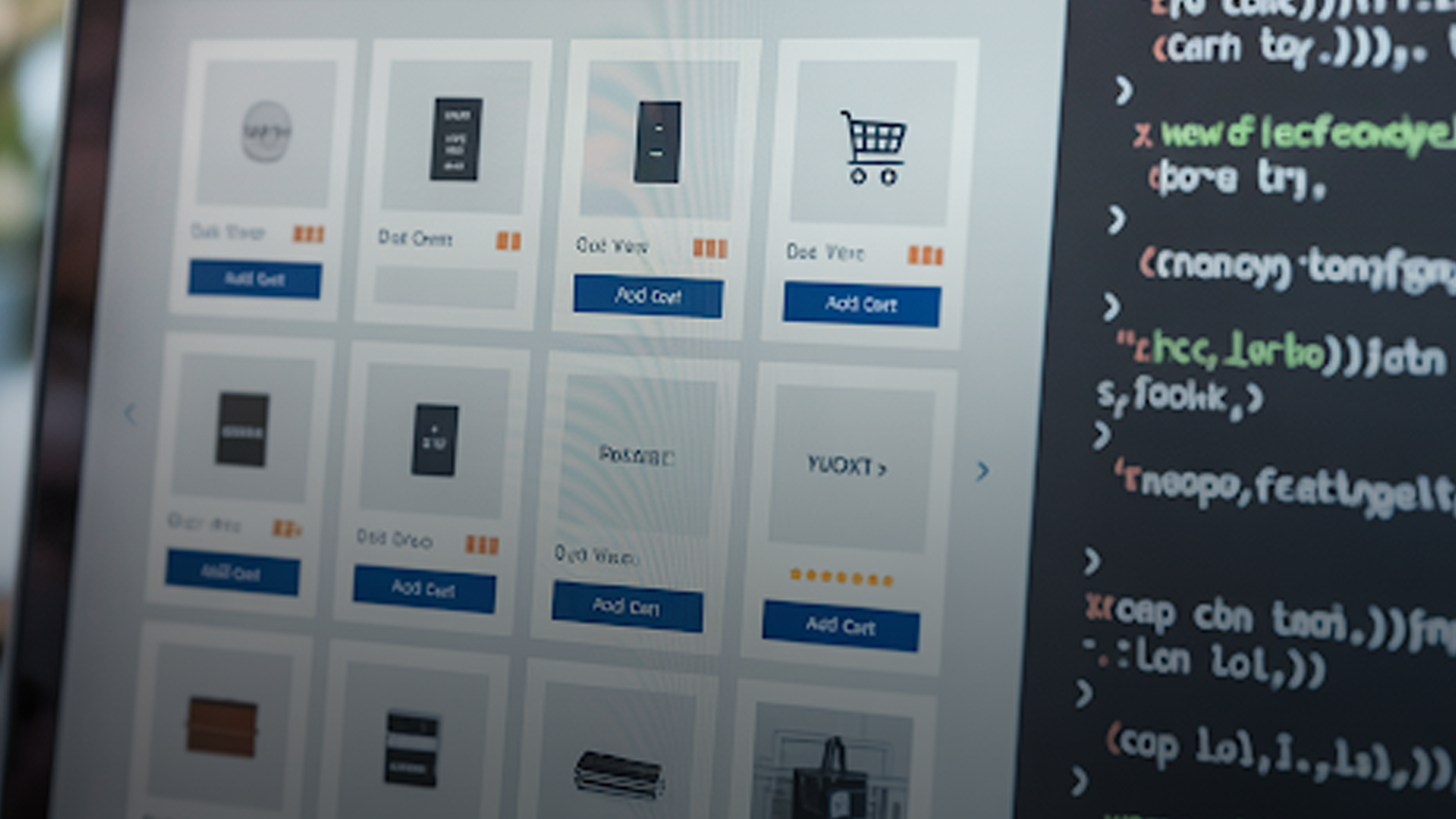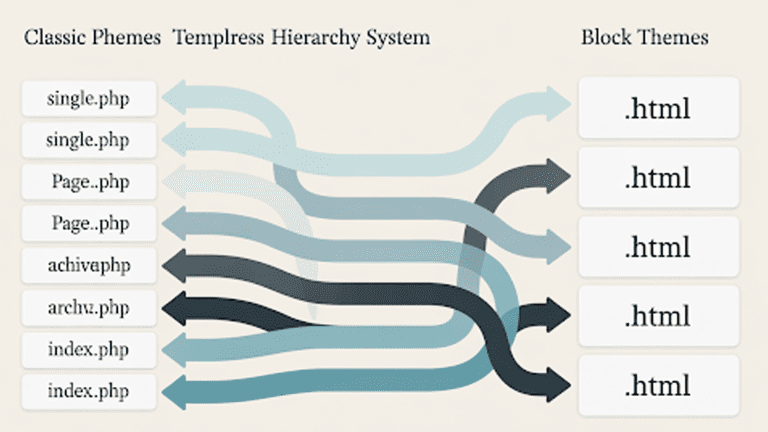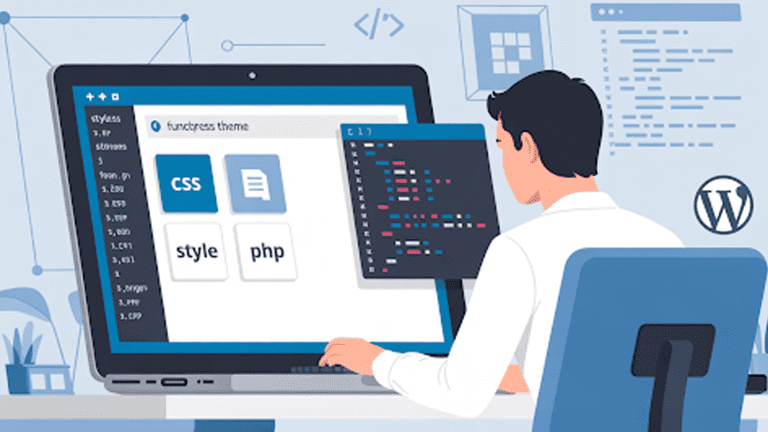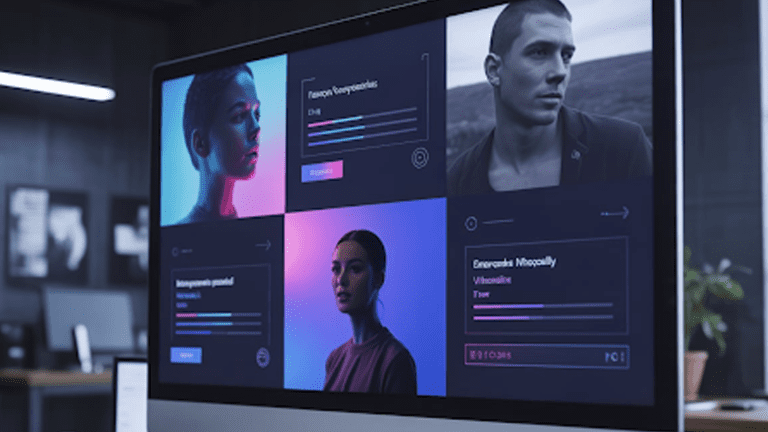Headless WooCommerce can improve website’s speed, user experience, and Core Web Vitals. But while the benefits are exciting, setting up and managing a headless setup isn’t simple.
In this guide, we’ll explain what Headless WooCommerce really is, how it works, and whether it’s the right fit for your custom eCommerce store or if sticking with traditional WooCommerce is the smarter move.
What Is a Headless WooCommerce Storefront?
The backend and frontend architectures are different in headless WooCommerce storefront.
In the headless storefront, WooCommerce is managing product management, orders, payments, and customer data. Meanwhile, developers build the frontend using modern frameworks like React, Vue, Next.js, or native mobile apps.
This setup gives you complete control over your store’s design, performance, and user experience. You can build faster websites, create highly interactive layouts, and scale your store.
Need Help Deciding Between Headless and Traditional WooCommerce?
Most store owners feel unsure whether to stick with traditional WooCommerce or go headless. Each setup has its pros and cons, depending on your business goals, technical resources, and growth plans.
At Pure Website Design, we’re a premium WooCommerce development agency with years of experience helping businesses choose the right platform.
You can contact us for a free consultation. We’ll take time to understand your store, target market, and long-term vision. Then, our experts will guide you on whether a traditional WooCommerce setup or a headless storefront is the smarter fit for your business.
Tell Us What You Need – Start Your Journey Today!
Share your project requirements, and we’ll guide you through a seamless development journey to bring your ideas to life.
Advantages of Headless WooCommerce Site:
- Your site runs faster: The backend and frontend work separately. So your store loads only what’s needed. This cuts down loading time and makes browsing smooth, especially on mobile.
- You get full control over your storefront design: You’re not stuck using WordPress themes. You can build the look you want using React, Vue, or Next.js. No restrictions. You create exactly what you need.
- Google loves it: Headless sites boost your Core Web Vitals. That means better loading, smoother scrolling, and higher search rankings.
- You sell on multiple platforms at once: Your WooCommerce backend can power a website, a mobile app, a tablet app. You don’t have to copy or manage data in multiple places.
- Your site feels like an app: Pages don’t fully reload. Only parts of the screen update. This gives your customers a fast, app-like shopping experience.
- You scale easily: Need to grow your traffic or add more features? You can upgrade the backend or frontend separately. No need to break or rebuild the whole system.
- You get better security: The backend stays hidden from your users. That makes it harder for bots and hackers to access your admin or plugins.
- Your developers move faster: Frontend and backend teams can work in parallel. No code conflicts. No waiting around. Everything gets built faster and cleaner.
Disadvantages of Using Headless WooCommerce
- You’ll need developers to set it up: This isn’t a plug-and-play setup like regular WordPress themes. You’ll need a team that understands APIs, JavaScript frameworks, and WooCommerce backend.
- It costs more to build: Since you’re basically building two systems (frontend + backend), the initial development costs are higher than a normal WooCommerce site.
- Not beginner-friendly: If you’re just starting out and don’t know how code works, managing a headless setup can feel overwhelming.
- You lose built-in theme features: WordPress themes and plugins won’t automatically work on your frontend. You’ll have to rebuild a lot of that manually.
- Ongoing maintenance can be heavier: Updating, debugging, or adding new features might need a developer’s help more often than with a traditional setup.
- Takes longer to launch: Since everything is custom-built, setting up your storefront takes more time than just installing a theme and tweaking a few options.
How to Set Up a Headless WooCommerce Storefront (Step-by-Step)
- Install WordPress and make sure it’s running smoothly.
- Add the WooCommerce plugin
- Pick your frontend framework, go with something like React or Next.js.
- Use the WooCommerce REST API to pull products, send orders, update carts.
- Design and code every page: home, product, cart, checkout, account, etc.
- Store cart data using local storage or cookies so it doesn’t disappear when users reload the page.
- Use the API to let users log in, sign up, and see their past orders.
- Collect shipping, billing, and payment info on the frontend. Send it safely to the WooCommerce backend.
- Use a frontend host like Vercel or Netlify, and a solid backend host like Cloudways for WordPress.
- Test everything like a customer
Build Your Headless WooCommerce Store with Pure Website Design
Want a smooth, fast, and fully custom WooCommerce store? We’ve got you.
At Pure Website Design, we build headless WooCommerce custom storefronts that look great and perform even better.
We can build mobile app-like experience sites, a lightning-fast React frontend, or a store that scales without limits.
Here’s how we help:
- Custom Frontend Development: We build your store’s frontend with frameworks like React, Vue, or Next.js to match your vision.
- WooCommerce Backend Setup: We handle product management, checkout, orders, payments..
- REST API Integration: Seamless connection between backend and frontend for smooth performance and real-time data.
- Blazing Fast Performance: Speed matters, and our headless builds load fast, keep users engaged, and boost conversions.
- Ongoing Support: You’re not on your own. We stick around to maintain, tweak, and scale your store.
No templates. No limitations. Just a high-performance WooCommerce store built exactly for your business. Let’s talk. Your future storefront starts here.
Tell Us What You Need – Start Your Journey Today!
Share your project requirements, and we’ll guide you through a seamless development journey to bring your ideas to life.
What’s the Difference Between Headless and Traditional WooCommerce?
| Feature | Traditional WooCommerce | Headless WooCommerce |
| Setup | All-in-one (frontend + backend in WordPress) | Frontend built separately, backend stays WordPress |
| Flexibility | Limited to WordPress themes & plugins | Full freedom with modern frameworks like React |
| Performance | Slower as site grows | Faster load times with optimized frontend |
| Customization | Theme-dependent | Fully custom storefront design |
| Scalability | Gets heavy with plugins | Built to scale efficiently |
In short, traditional is plug-and-play. Headless is build-and-scale. If you’re serious about performance, control, and long-term growth, Headless WooCommerce offers a better path.
Especially when paired with mobile-friendly web design that keeps the visitor engaging and leads generations.
Which Frontend Frameworks Work Best with WooCommerce?
If you’re going headless, your choice of frontend framework matters. The most popular options are:
- React: Great for fast, dynamic interfaces. Widely supported and scalable. Works well with REST API or GraphQL.
- Next.js: Built on React, but adds server-side rendering and routing. This makes your site faster and more SEO-friendly.
- Vue.js: Another powerful option with a flexible structure. Lightweight and easy to work with.
- Gatsby: Good for static sites with lots of content. Uses GraphQL, which can be limiting if you need real-time updates.
For best results, choose a framework that matches your development team’s skills and your store’s goals.
No matter which one you pick, follow best practices for UI and UX for WooCommerce to make your store feel smooth, intuitive, and fast, even on mobile.
Headless WooCommerce Performance Benchmarks
Performance is where Headless WooCommerce truly shines. Here’s what you can expect if it’s done right:
- Load time drops by up to 50–70%. Separating frontend means fewer requests and lighter pages.
- Time to First Byte (TTFB) can improve by 30–60%, especially when using server-side rendering.
- Core Web Vitals like LCP and CLS usually pass with ease — boosting your SEO and conversions.
- Mobile performance becomes top-tier. Headless setups are easier to optimize for different screen sizes, which leads to mobile-friendly web design without extra plugins.
All this translates to a smoother experience for your customers and more sales for you. Faster pages = more trust + less bounce.
FAQs
How can I switch my WooCommerce store to a headless setup?
Switching to a headless setup means separating your frontend from WordPress. You keep using WooCommerce as your backend and connect it to a new frontend using APIs. This lets your store feel faster and more modern without changing how you manage products.
Do I need to know coding to build a headless WooCommerce site?
Building a headless store often involves coding, especially when using frameworks like React or Next.js. For those without technical skills, working with professionals ensures a secure, fast, and scalable storefront without the learning curve.
What’s the easiest way to get started with a headless WooCommerce build?
The easiest path is working with a team that already knows the ins and outs of headless architecture.
Pure Website Design offers complete headless WooCommerce solutions, so there’s no need to worry about frameworks, APIs, or integrations.
Will headless WooCommerce make my site faster?
Yes, it can dramatically improve speed. By loading only the essential frontend components and relying on APIs for data, the store runs much smoother compared to traditional setups. Faster sites also tend to convert better and rank higher in search results.
Can headless WooCommerce improve the mobile shopping experience?
Headless WooCommerce makes mobile performance smoother by giving full control over frontend design. You can craft a mobile-friendly layout that loads quickly, keeps users engaged, and reduces bounce rates on smartphones and tablets.
Where can I get help maintaining my WordPress backend while using a headless frontend?
Managing two separate layers can be tricky without support. Pure Website Design provides ongoing WordPress maintenance along with headless development to keep both the backend and frontend running smoothly together.
What are the best practices for UX and UI when designing headless WooCommerce stores?
Clean navigation, clear calls-to-action, fast load times, and consistent branding are key. With a headless build, designers have full creative freedom to follow modern UX/UI standards and optimize for conversions.
Can a custom headless store actually improve sales?
Yes, when done right, it gives users a seamless shopping experience with fewer slowdowns or design limits. Pure Website Design focuses on building custom WooCommerce stores aimed at better ROI through performance-driven design.
Which frontend frameworks are best for WooCommerce headless development?
React and Next.js are among the most popular because they’re fast, flexible, and developer-friendly. These tools also work well with WooCommerce’s REST API, making it easy to fetch and display product data in real time.
Conclusion:
Headless WooCommerce gives you full control over how your store looks, loads, and performs. It’s faster, more flexible, and built for the modern shopper. Whether you’re aiming for better ROI, mobile-friendly design, or long-term scalability, going headless puts you ahead of the curve.
At Pure Website Design, custom WooCommerce builds are more than just good-looking. We’re structured for growth, speed, and results.
From choosing the right frontend framework to managing WordPress maintenance, everything is handled by experts who’ve done it many times before.