HTTP error codes are like little hints from your website telling you that something behind the curtain isn’t working the way it should. Every time your browser connects to a server, a three-digit code is sent back.
For website owners, marketers, and developers, these codes are more than techy numbers. They’re like messages that explain what’s really going on between the browser and the server.
They point out issues with your site’s setup, hosting, or code. And if you just leave them hanging, they can annoy your visitors, hurt your Google rankings, cut into conversions, and even chip away at brand trust.
In this guide, we’ll break down browser error codes, share what they mean in plain English, and show you how to spot and fix them like a pro.
What Are Browser Error Codes?
Browser error codes are like short messages your server sends back whenever your browser makes a request. If everything goes well, you’ll never notice them.
But when something is off, the server replies with a three-digit code like 404 or 503 to explain what went wrong. In simple terms, they’re status updates that keep the browser and the website’s server in sync.
Now, if reading error codes feels like reading another language, don’t worry. At Pure Website Design, we speak this language fluently. Our expert web developers can quickly audit your site, find out what’s causing the problem, and fix it before it creates bigger issues.
Tell Us What You Need – Start Your Journey Today!
Share your project requirements, and we’ll guide you through a seamless development journey to bring your ideas to life.
Common Types of Browser Error Codes Explained
There are five major families of browser error codes: 1xx, 2xx, 3xx, 4xx, and 5xx.
Here’s a quick reference table with their meanings:
| Status Code | Simple Meaning |
| 1xx – Info | Request received, still working |
| 100 | Keep going |
| 101 | Switching to new protocol |
| 102 | Processing in progress |
| 103 | Early response hints |
| 2xx – Success | Request completed fine |
| 200 | All OK |
| 201 | Resource created |
| 202 | Request accepted |
| 203 | Info from another source |
| 204 | No content returned |
| 205 | Reset content view |
| 206 | Partial content delivered |
| 207 | Multiple results |
| 208 | Already reported |
| 226 | Action completed (IM used) |
| 3xx – Redirects | Page moved or redirected |
| 300 | Several choices available |
| 301 | Permanently moved |
| 302 | Temporarily found |
| 303 | See another page |
| 304 | Content not changed |
| 305 | Use a proxy |
| 306 | Proxy switch (unused) |
| 307 | Temporary redirect |
| 308 | Permanent redirect |
| 4xx – Client Errors | Problem with request |
| 400 | Bad request |
| 401 | Needs login/authentication |
| 402 | Payment needed |
| 403 | Access forbidden |
| 404 | Page not found |
| 405 | Method not allowed |
| 406 | Not acceptable format |
| 407 | Proxy login required |
| 408 | Request took too long |
| 409 | Conflict in request |
| 410 | Page gone |
| 411 | Length missing |
| 412 | Precondition failed |
| 413 | Data too large |
| 414 | URL too long |
| 415 | Media type unsupported |
| 416 | Range not valid |
| 417 | Expectation failed |
| 418 | I’m a teapot (joke code) |
| 421 | Wrongly directed request |
| 422 | Can’t process request |
| 423 | Resource locked |
| 424 | Dependency failed |
| 425 | Request too early |
| 426 | Upgrade needed |
| 428 | Precondition required |
| 429 | Too many requests |
| 431 | Headers too large |
| 451 | Blocked for legal reasons |
| 5xx – Server Errors | Problem on server side |
| 500 | Server error |
| 501 | Not implemented yet |
| 502 | Bad gateway |
| 503 | Service down/unavailable |
| 504 | Gateway timeout |
| 505 | HTTP version unsupported |
| 506 | Variant negotiation failed |
| 507 | Not enough storage |
| 508 | Loop detected |
| 510 | More extensions needed |
| 511 | Network login required |
What Does Each Error Code Mean?
Every error code belongs to a family (1xx, 2xx, 3xx, 4xx, 5xx). Each family tells a different story about what’s happening between your browser and the server. Here’s the full breakdown:
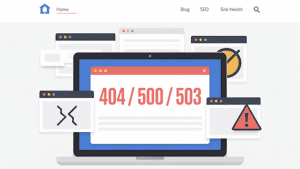
1xx – Informational Codes
These codes are like a quick “heads-up” from the server. They let the browser know that the request was received and more steps are on the way.
- 100 Continue: The server has received the first part of the request and is waiting for the rest before completing it.
- 101 Switching Protocols: The server agrees to switch to a different communication method, often used for upgrades like moving to WebSockets.
2xx – Success Codes
This is the family everyone loves to see. It means everything worked perfectly.
- 200 OK: The most common and most satisfying response. The request went through without a hitch and the content is delivered.
- 201 Created: The request worked and something new was created on the server, like a new user account or a freshly published blog post.
- 204 No Content: The request was successful but there’s nothing new to display. It is common with updates where no page reload is needed.
3xx – Redirection Codes
These appear when a page has moved or changed its address, and the browser is guided to the right place.
- 301 Moved Permanently: The page has been given a new permanent home. Great for SEO because it tells search engines where the content lives now.
- 302 Found: A temporary move. The page exists at a new spot for now, but the original address may be used again later.
- 304 Not Modified: The content hasn’t changed since the browser last visited, so it can load the cached version instead of downloading everything again.
4xx – Client Error Codes
These mean something went wrong on the user’s side, like a bad request or trying to reach a page that doesn’t exist.
- 400 Bad Request: The server couldn’t understand the request. It could be a broken URL, corrupted cookies, or a request formatted incorrectly.
- 401 Unauthorized: Access denied. The page requires login details or valid credentials that weren’t provided. Common on password-protected areas.
- 403 Forbidden: The server knows what you’re asking for but isn’t letting you in. Usually caused by missing permissions or restricted access
- 404 Not Found: The most famous code of all. It shows up when the server can’t find the page, either because the URL was typed wrong or the page was deleted.
- 410 Gone: Similar to 404 but permanent. The page has been intentionally removed and isn’t coming back.
- 429 Too Many Requests: The server is overloaded with requests from the same source and is basically saying, “Slow down!”
5xx – Server Error Codes
This family shows that the server itself is struggling and can’t fulfill the request.
- 500 Internal Server Error: A general, catch-all error for when the server fails. It could be broken code, a misconfigured plugin, or a database crash.
- 502 Bad Gateway: A communication issue between servers. One server passed along a bad response from another server.
- 503 Service Unavailable: The server is temporarily too busy, overloaded, or down for maintenance. Usually clears up once the load eases or maintenance finishes.
- 504 Gateway Timeout: A server waited for another server to respond but didn’t get anything back in time, so the request failed.
How Error Codes Affect SEO and Website Performance
Error codes directly influence search rankings and user experience. Search engines like Google crawl websites and log these errors.

A site with too many 404 or 5xx errors signals poor maintenance. This can lead to:
- Lower rankings in search results.
- Loss of user trust (visitors bounce quickly if pages don’t load).
- Reduced crawl efficiency (Googlebot wastes resources on broken pages).
How to Check and Fix Browser Error Codes
So, how do you deal with these codes like a pro?
- Use online tools like Google Search Console, Screaming Frog, or Ahrefs to detect errors.
- Inspect server logs for root causes of 5xx issues.
- Fix redirects properly (301 instead of temporary 302 if permanent).
- Update internal links to avoid 404s.
- Review server health if timeouts or overload errors appear.
At Pure Website Design, we go beyond just spotting the errors. Our expert developers run deep audits, analyze server configurations, and map out the exact issues causing browser errors.
We create a clear action plan to fix it, whether that means optimizing redirects, cleaning up broken links, or reconfiguring hosting environments.
FAQs
Why do I see HTTP error codes on websites?
HTTP error codes appear when a server cannot properly handle a request from the browser. These codes explain whether the issue is with the server, the client request, or a redirect. They are signals that help diagnose what went wrong behind the scenes.
What does a 404 error actually mean?
A 404 error means the page requested cannot be found on the server. It often happens when links are broken, the page was deleted, or the URL was mistyped. It’s the most common client-side error seen on websites.
How does a 500 error affect a website?
A 500 error signals an internal server problem that prevents a page from loading. It could be due to misconfigured scripts, heavy server load, or technical bugs. This error directly impacts user trust and needs quick resolution.
Are HTTP status codes important for SEO?
Yes, search engines track these codes to evaluate website quality. Too many 4xx or 5xx errors can reduce crawl efficiency and lower rankings. Fixing them ensures search engines and users both get a smooth experience.
Can too many redirects hurt website performance?
Multiple redirects slow down page loading and create a confusing path for both users and search engines. They can waste crawl budget and affect rankings if not handled correctly. Using proper 301 or 302 rules is essential.
How can I fix common browser error codes?
Fixing errors starts with identifying their type in server logs or using audit tools. Once known, the solution could involve adding redirects, adjusting headers, or resolving server issues. Regular monitoring helps prevent repeat problems.
Who can help if my site shows many error codes?
When error codes pile up, expert help is the fastest way to resolve them. At Pure Website Design, a team of skilled developers audits your website, finds the exact cause, and fixes it quickly so the site runs without disruptions.
Do error codes damage brand trust online?
Yes, frequent errors make a website look unreliable and push visitors away. When potential customers keep hitting broken or unavailable pages, it creates frustration and harms credibility. Clean, error-free websites keep visitors engaged.
Should I get a professional audit for HTTP errors?
A professional audit is the smartest step when errors affect performance or SEO. Pure Website Design provides detailed audits, identifies what is going wrong, and applies long-term fixes to keep websites stable, search-friendly, and user-focused.
Final Thoughts
Browser error codes may look like cryptic numbers, but once you understand them, they become powerful troubleshooting tools. They tell you exactly where the problem lies, whether in the browser, the server, or somewhere in between.
For business websites, ignoring these codes can mean missed leads, lost revenue, and falling behind in search visibility. But with the right knowledge and the right team, they’re easy to diagnose and fix.
At the end of the day, smooth website performance is about user trust and technical health. By paying attention to error codes, you make your site more reliable, SEO-friendly, and user-focused. And if you ever need expert help, remember, we at Pure Website Design are here to turn confusing error codes into seamless website experiences.




