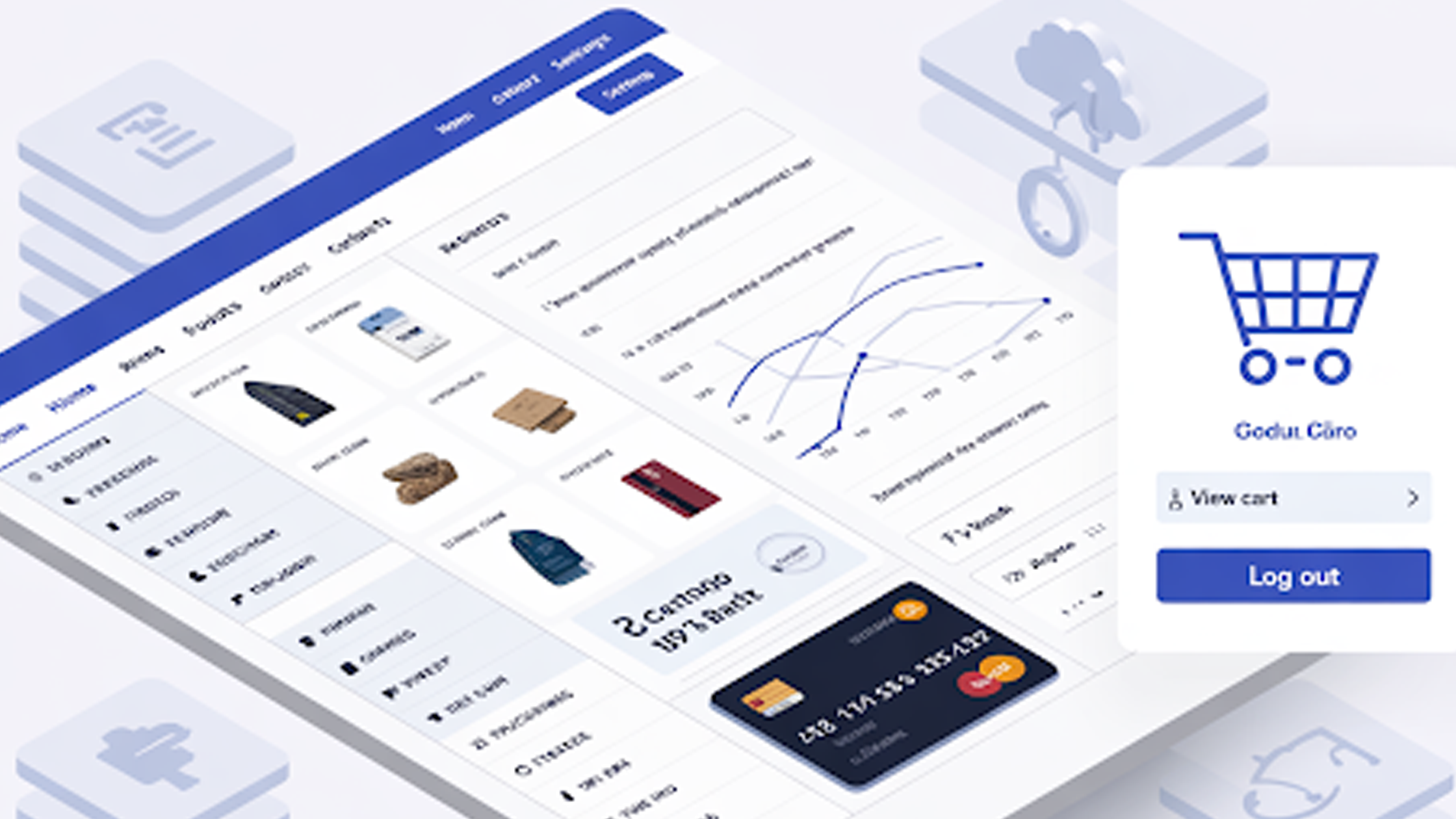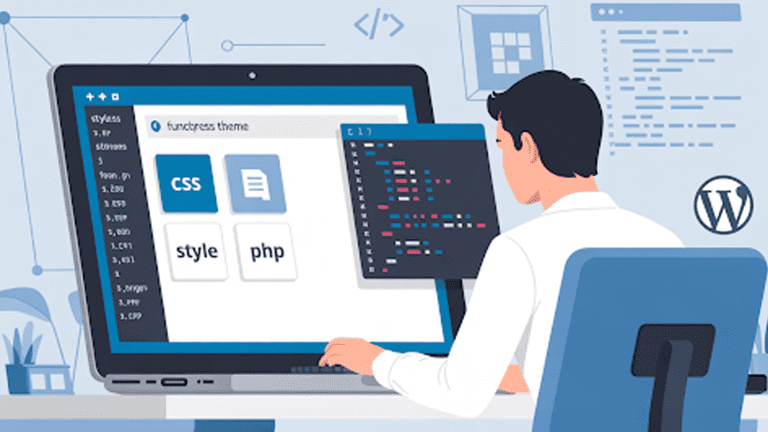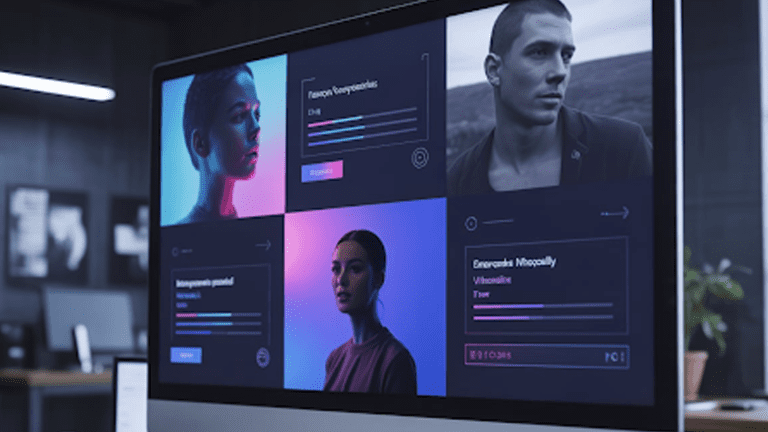Key Takeaways
- WooCommerce development costs range from $200 to $2,000, covering hosting, themes, plugins, design, and maintenance.
- Maintenance is essential. Updates, backups, and security keep your store safe and running smoothly.
- Smart choices like free plugins, bundled tools, and seasonal discounts can lower expenses.
- Pure Website Design is the right WooCommerce agency. Every dollar goes toward growth, not waste.
WooCommerce powers millions of online stores. The plugin is free, but running a store in 2025 comes with real costs. You will pay for hosting, domains, design, security, development, and other essentials.
A basic setup can stay near one hundred dollars. A full professional build can reach $1,500 or more. The gap is wide, and so is the quality you get for the money.
This guide gives you a clear view of what WooCommerce development costs in 2025. It breaks down the essentials, the upgrades worth considering, and the factors that separate a cheap site from a high-performing business platform.
By the end, you will know what to expect, what to avoid, and how to set the right budget for long-term success.
Key Factors Defining WooCommerce Development Costs in 2025
The cost of a WooCommerce site depends on a few key factors. Each one directly shapes how much you spend and how well your store performs.
Hosting: Storage of Shop
Hosting stores your WooCommerce files. It delivers them to visitors every time your site loads. It also powers the server strength, bandwidth, and storage that keep your store fast and online.
Better hosting means quick-loading pages, stable uptime, and room to handle growing traffic. It also secures checkout, prevents downtime, and protects your SEO rankings from slow performance.
Your first choice is usually between shared and cloud servers. Shared hosting is the entry-level option. It costs $1 to $15 per month and works only for small stores. As traffic grows, performance quickly falls behind.

By contrast, cloud hosting is built for scale. Plans range from $10 to $200 per month. Cloud servers ensure reliable uptime and handle traffic spikes smoothly. Hosting also offers dedicated CPU, RAM, and storage. That means steady performance and a WooCommerce store that grows without limits.
If you’re unsure which option suits your store, Pure Website Design can guide you. As a leading WooCommerce development agency, we review your needs and recommend the hosting setup that sets you up for growth.
Tell Us What You Need – Start Your Journey Today!
Share your project requirements, and we’ll guide you through a seamless development journey to bring your ideas to life.
Domain: Address of Store
A domain is your store’s online address. The name customers type to reach your site. A clear and memorable name builds trust and makes your brand easier to recall.
Most domains cost between 10 and 20 dollars per year. Thought, short, brandable, or keyword rich names can cost much higher.
And also, check the renewal fees because many first year offers rise sharply in later years.
Businesses often buy extra versions such as .net, .org, or country specific extensions. This protects your brand, avoids confusion, and helps visitors find you even if they mistype your domain.
Design: Look of Store
Design shapes the first impression of your WooCommerce site. It defines how your store looks, feels, and guides customers through shopping. A good design balances beauty with function, making it easy for visitors to browse, search, and buy.
You can start with free WooCommerce themes. They cost nothing but often look basic and need extra plugins to perform well. Premium themes range from 30 to 250 dollars. They offer stronger layouts, built in features, and better support.
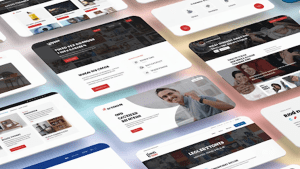
Custom design is the high-end option. It can cost from 500 to several thousand dollars, depending on complexity. This gives you a unique brand style, flexible layouts, and tailored shopping flows. For stores aiming to stand out, custom design is often worth the investment.
Following best practices for better performance and UX on custom WooCommerce development ensures that design choices do more than look good. They also improve speed, usability, and customer trust.
Plugins: Tools of Store
Plugins are what turn a plain WooCommerce site into a working shop. Out of the box, WooCommerce gives you the basics: product pages, cart, and checkout. But most stores need more.
You may need a plugin for payments, shipping, SEO, security, or marketing. Some are free. Many range from 50 to 300 dollars per year.
The trick is balance. Too few plugins, and your store feels limited. Too many, and your site slows down, becomes harder to manage, and can even break after updates.
Always choose plugins that are updated often, have strong support, and match your real needs. A small store may run fine with three to five plugins. Larger stores often use ten or more, but each one should serve a clear purpose.
Plugins are not just add-ons. They are the tools that keep your store running, selling, and scaling without chaos.
Security: Shield of Your Store
Every online store carries sensitive data. It has customer details, payment information, and business records. If your WooCommerce site is not secure, one breach can damage trust, sales, and even your brand.
At the very least, you’ll need an SSL certificate. This encrypts the connection between your store and your customers, keeping checkout safe. Many hosts include SSL for free, but premium certificates can cost $50 to $200 a year depending on the level of validation.

You’ll also need regular backups and a firewall. Backups ensure you can recover quickly if something goes wrong. A firewall blocks suspicious activity before it reaches your store. Security plugins often combine these features, with costs ranging from $50 to $300 a year.
Finally, don’t forget ongoing updates. WooCommerce, WordPress, and your plugins release patches to close vulnerabilities. Ignoring them is one of the fastest ways to invite hackers.
Payment Gateway Fees: The Cost of Every Sale
To sell online, you need a way to accept payments. WooCommerce supports many gateways, including PayPal, Stripe, and direct credit card processors. Each works smoothly, but all charge a fee on every transaction.
Most payment gateways take a percentage plus a fixed fee. For example, PayPal and Stripe usually charge around 2.9% + 30 cents per sale. That means if you sell a product for $100, almost $3 goes to the processor. High-volume stores can sometimes negotiate better rates.
Some gateways also charge monthly fees on top of transaction costs. These are common with advanced merchant accounts that offer faster payouts or lower per-sale percentages. International sales often include extra cross-border or currency conversion fees, which can add up quickly.
Payment fees are easy to overlook when planning costs, but they scale with your revenue. The more you sell, the more you pay. That makes it critical to choose gateways that balance affordability, trust, and convenience.
WooCommerce Annual Cost Overview
A WooCommerce store has no fixed price tag. The total cost depends on the tools, services, and customizations you bring in. A small store can keep expenses lean and remain near the low end, while a large-scale business may reach the higher range.
The main point is simple: WooCommerce costs stay flexible. You only pay for what your business truly needs to operate, scale, and perform consistently.
| Expense Category | Low Estimate | High Estimate |
| Hosting | $200 | $20,000 |
| Domain name | $15+ | $15+ |
| Themes | $0 | $100 |
| Design, development, management | $500 | $45,000 |
| Shipping | $0 + carrier fees | $100 + carrier fees |
| Payment gateways | 2.9% + $0.30/order | 2.9% + $0.30/order, lower with custom deals |
| Inventory management tools | $120 | $150 |
| Accounting/finance tools | $100 | $500+ |
| Subscriptions/memberships | $199+ | $478+ |
| Security tools | $250 | $250 |
| Compliance/data privacy | $50 | $100 |
| Email, SMS, marketing automation | $159 | $720+ |
| Digital advertising | Ad spend only | Ad spend only |
| Loyalty/rewards/affiliate tools | $179+ | $179+ |
| User experience tools | $49+ | $199+ |
| TOTAL | $1,821+ | $67,791+ |
Pure Website Design helps businesses avoid wasted spending. Instead of buying tools blindly, our team builds WooCommerce stores that balance performance, security, and scalability while staying cost-efficient.
Tell Us What You Need – Start Your Journey Today!
Share your project requirements, and we’ll guide you through a seamless development journey to bring your ideas to life.
Tips to Keep WooCommerce Costs Under Control
Use these practical steps to lower expenses and get more value from your store:
- Pick a hosting plan that comes with a free domain. This saves your first-year registration cost and keeps hosting and domain under one account.
- Take advantage of free WooCommerce plugins. Test free trials before committing to paid versions.
- Cut down on excess plugins. All-in-one tools like JetPack cover security, backups, and performance, so you don’t need separate add-ons for each feature.
- Explore different domain extensions. Less common TLDs can be more affordable and still keep your branding clear.
- Time your purchases with big sales. Hosting, domains, and tools often go on deep discounts around events like Black Friday or New Year.
- Audit your subscriptions. Cancel tools you don’t use anymore so you’re not paying for idle services.
- Begin with a free theme. Upgrade to premium or custom designs later when your store grows and needs more advanced features.
Keeping costs in check works best when paired with smart choices about functionality, so it helps to focus on the top features every custom WooCommerce store should include.
Ongoing Maintenance Costs
A WooCommerce store does not stay healthy on its own. Regular maintenance is what keeps it secure, fast, and reliable.
Here’s what maintenance usually covers:
- Updates: WooCommerce, WordPress, and plugins release frequent updates. Missing them can leave your site open to bugs or security risks.
- Security monitoring: Firewalls, malware scans, and regular audits protect your store from attacks and safeguard customer data.
- Backups: Automated daily or weekly backups make recovery possible if anything goes wrong.
- Performance optimization: As product catalogs grow and traffic increases, fine-tuning ensures your store stays fast and user-friendly.
- Technical support: Many businesses rely on developers or agencies to troubleshoot issues and handle ongoing improvements.
For a small store, maintenance may add only a few hundred dollars per year if managed in-house. For larger or high-volume businesses, costs often reach into the thousands to cover expert support and enterprise-grade protection.
Why Businesses Trust Pure Website Design
Many business owners struggle to set the right budget for WooCommerce. On forums like Reddit, you’ll often see people asking, “How much should I really spend?” The confusion is real because the costs vary so widely.
That’s where Pure Website Design comes in. We are a dedicated WooCommerce development team that understands both the technical details and the business side of eCommerce. Our role is to show you what’s essential, what can wait, and where your money brings the highest return.
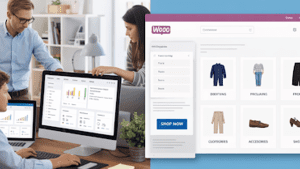
We don’t just build stores. We create platforms that are fast, secure, and designed for growth. Beyond development, we also handle ongoing maintenance, security, and performance checks so your site keeps running smoothly long after launch.
When you work with us, you’re not just paying for code. You’re investing in experience, strategy, and long-term reliability.
FAQs on WooCommerce Costs in 2025
Why should I care about WooCommerce hosting costs for my store?
Hosting matters because it directly affects speed, uptime, and security. A reliable host ensures smooth checkouts and happy customers. Poor hosting leads to downtime, slow pages, and lost revenue.
Can you explain why themes cost so differently?
Themes cost differently because some are free with limited features, while premium themes offer advanced layouts, support, and updates. The right theme improves user experience and helps your store look professional from day one.
What happens if I choose the cheapest plugins for my site?
Cheap or free plugins may work at first, but they often lack long-term support or updates. That can cause compatibility issues, security risks, and hidden costs later. Reliable plugins are an investment in stability.
How can we save money on payment gateway fees?
Saving money on fees comes down to choosing the right gateway for your business model. Some providers offer lower rates for high-volume stores. Others give flexibility with subscriptions. Comparing options ensures lower long-term costs.
Why do you say maintenance is part of WooCommerce cost?
Maintenance is part of the cost because every store needs updates, backups, and security monitoring. Without these, performance drops and vulnerabilities grow. Regular upkeep protects your site and avoids expensive fixes later.
How Pure Website Design gives the right budget for WooCommerce?
Pure Website Design helps by reviewing business goals and matching them with the right setup. The team explains where to save and where to invest so you get maximum value from your budget. This avoids overspending and keeps growth on track.
What can I expect to pay yearly for WooCommerce?
The yearly cost depends on the size and features of the store. A small store may run on a few hundred dollars, while a large professional site can reach several thousand. Most costs come from hosting, design, plugins, and marketing.
How to secure a WooCommerce site without high costs?
Security is handled by combining smart hosting, SSL certificates, and trusted plugins. Automated backups and regular monitoring stop small problems from becoming big ones. Good security is affordable when planned properly.
Why should I hire developers instead of building the store myself?
Hiring developers saves time and prevents costly mistakes. Pure Website Design builds WooCommerce stores with smart spending in mind, offering development, design, and maintenance under one roof.
Conclusion
WooCommerce lets you control your costs. But without a plan, hosting, plugins, and design can become expensive. The best way is to spend on what helps your store run faster, safer, and more trusted by customers.
Many business owners find it hard to set the right budget. That is where Pure Website Design can help. We build WooCommerce stores that make smart use of your money. Our team also handles updates and support, so your site stays strong as your business grows.