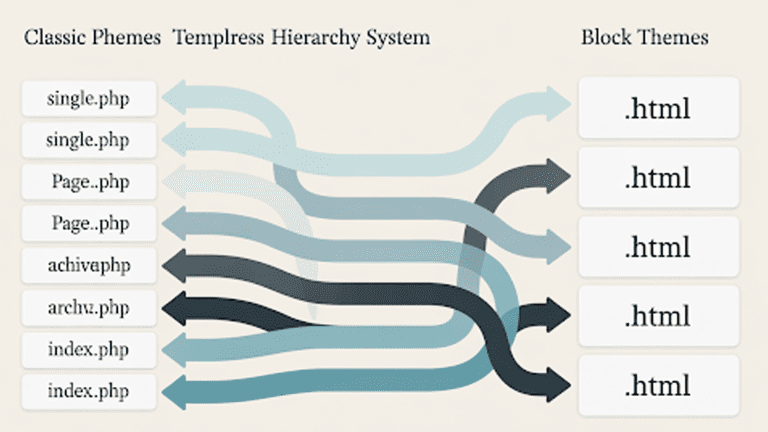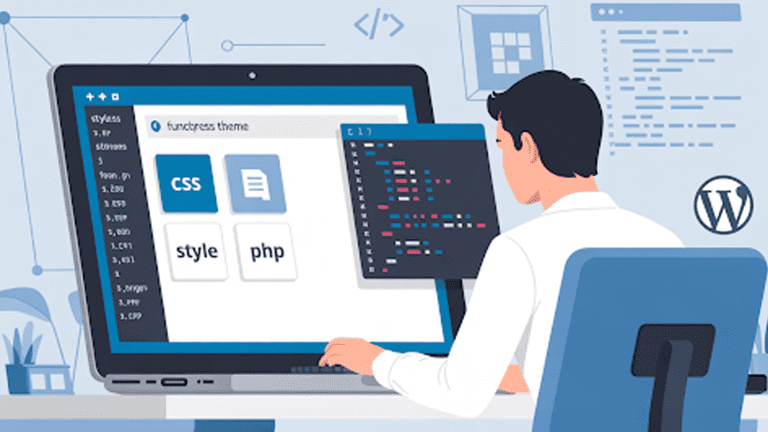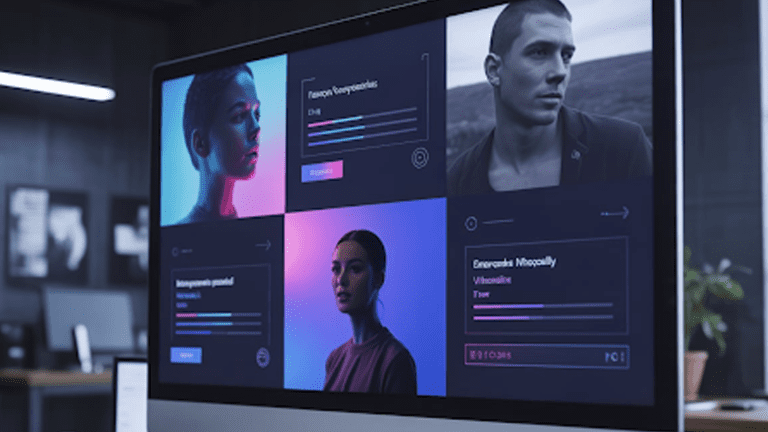Every time you open a website, your device has to ask for directions. That’s what the Domain Name System, or DNS, does. It’s like the internet’s phone book, turning names like google.com into the numbers computers use.
It looks simple, but these “little direction checks” can sometimes be slow. They can also leak more about your browsing than you’d want.
That’s where Cloudflare’s 1.1.1.1 comes in. It’s a free DNS service that replaces your default resolver and makes these “server find requests” feel faster. It also lowers the risk of certain DNS attacks that can mislead your connection.
This guide explains what Cloudflare DNS is, how it works, what it means for your privacy, and how to set it up across devices.
What is Cloudflare DNS? Quick Summary
Cloudflare DNS is a free service at the address 1.1.1.1. It launched in 2018 with APNIC, the regional internet registry for Asia-Pacific. Unlike an authoritative DNS server that hosts records for a domain, Cloudflare’s resolver sits on the other side of the chain. Its job is to answer your device when it asks, “Where does this domain live?”

Most people never change their DNS. They just use the one their internet provider assigns. The catch is, those resolvers are often slower, and many keep detailed logs of your activity. Cloudflare built 1.1.1.1 to fix both problems.
Tests often show it as one of the fastest options, though performance can vary depending on where you are. The company also promises that logs are wiped within a day and never sold to advertisers.
Key Features at a Glance
- Fast global resolver: Cloudflare runs one of the largest anycast networks with hundreds of data centers worldwide. Your queries reach the closest server.
- Encrypted lookups: 1.1.1.1 supports DNS over HTTPS (DoH) and DNS over TLS (DoT). These protocols keep requests hidden from intermediaries.
- 1.1.1.1 for Families: Optional filtering that blocks malware domains or adult content at the resolver level.
- WARP app: A mobile and desktop app that routes traffic through Cloudflare. It improves security but is not a full VPN, as reviewers at WIRED note.
How Cloudflare DNS Works
A DNS resolver sits between your device and the servers that hold domain records. When you enter a domain, the resolver finds the matching IP address by querying authoritative servers.
Cloudflare built 1.1.1.1 as a recursive resolver. That means it takes your query, asks the root servers, then the top-level domain servers, and finally the authoritative server for the site. The answer is cached so the next user gets it instantly.
Anycast and speed
Cloudflare relies on anycast routing. Instead of directing your request to one fixed server, anycast sends it to the nearest node in Cloudflare’s global network.
This reduces latency, which is why independent tests often show Cloudflare outperforming Google DNS or Quad9 in raw speed.
Protocols in play
Most DNS queries still travel over plain UDP on port 53. Cloudflare supports encrypted alternatives.
DNS over TLS (DoT) uses port 853. DNS over HTTPS (DoH) runs over port 443, the same as regular HTTPS traffic, making it harder for networks to block. Both options protect against interception and snooping.
Cloudflare also validates DNSSEC. This adds integrity checks to prevent tampered responses.
At Pure Website Design, we optimize sites with performance in mind, and pairing speed-focused DNS like Cloudflare with lightweight design principles ensures visitors stay engaged.
Reducing DNS lookups and keeping Time to First Byte (TTFB) low is as much about infrastructure as it is about design.
Tell Us What You Need – Start Your Journey Today!
Share your project requirements, and we’ll guide you through a seamless development journey to bring your ideas to life.
How Cloudflare DNS Handles your Data
Cloudflare promotes privacy as a core feature of 1.1.1.1. The company says it does not sell data to advertisers. Identifiable logs are wiped within 24 hours. A
limited set of aggregate query data is stored for around 25 hours for debugging and performance analysis. An external auditor reviews these claims each year.
What Cloudflare does:
- Resolves your queries.
- Retains minimal diagnostic logs for a short period.
- Offers transparency reports.
What it does not do:
- Build advertising profiles.
- Keep long-term logs tied to your IP.
Still, privacy has layers. Using Cloudflare hides your lookups from your ISP, which often collects DNS data. But Cloudflare itself still sees your queries.
That changes who you trust, not whether your requests are visible at all. If your adversary is your ISP, Cloudflare helps. If your adversary is a global surveillance system, encrypted DNS is not enough. Tools like VPNs or TOR add other layers of protection.
The tradeoff is simple. You reduce tracking from local providers, but you centralize queries under one company. For many users, that is a worthwhile exchange.
Encryption Options: DoH vs DoT vs DNSSEC
DNS over HTTPS (DoH) and DNS over TLS (DoT) both encrypt traffic between your device and the resolver. The difference is the port and wrapper.
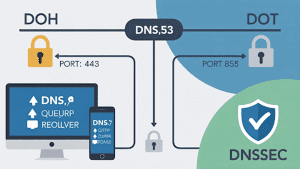
DoH disguises queries as regular HTTPS traffic, which helps bypass censorship. DoT uses a dedicated port, which makes it easier to manage but also easier to block.
DNSSEC adds a different layer. It does not encrypt, but it verifies that the records have not been altered. Cloudflare supports all three.
Which should you choose? On a desktop browser, DoH is often the simplest since Chrome, Firefox, and Edge support it natively. On Android and iOS, DoT can be set at the system level. For enterprise setups, DNSSEC validation is critical for protecting applications and internal services.
Cloudflare Products that Involve DNS
- 1.1.1.1 public resolver: The standard consumer service that focuses on speed and privacy.
- 1.1.1.1 for Families: Adds filtering for malware domains or adult content. A simple change in resolver addresses turns the feature on.
- WARP: A free app that encrypts traffic through Cloudflare. It is helpful on public Wi-Fi but does not function like a VPN with server selection or full anonymity.
- Cloudflare Gateway (Teams): An enterprise product that combines DNS filtering with secure web access. It lets organizations block categories of domains, log activity, and integrate with identity services.
How Fast is Cloudflare DNS?
Cloudflare markets 1.1.1.1 as the fastest DNS resolver. Benchmarks from firms like DNSPerf often rank it at or near the top. In many regions, it beats Google Public DNS by several milliseconds. But results are not universal. In some locations, Quad9 or even an ISP resolver can be faster.
That matters because DNS resolution time feeds into overall page speed. A slow lookup delays the first byte of a page, which increases TTFB and makes a site feel sluggish. For WordPress sites in particular, where database queries already add delay, a fast DNS resolver can shave noticeable time off load speeds.
You can test performance yourself. Tools like Namebench or GRC’s DNS Benchmark let you run local comparisons. On Linux or macOS, dig +trace example.com shows resolution steps. Even a simple ping to different resolvers reveals latency differences.
| Region | Typical latency to 1.1.1.1 | Google DNS | Quad9 |
| US East | 12–15 ms | 15–20 ms | 18–25 ms |
| Europe West | 10–14 ms | 14–18 ms | 20–28 ms |
| Asia Pacific | 20–28 ms | 25–35 ms | 30–40 ms |
Benchmarks shift over time. The best practice is to run your own test, then choose the resolver that consistently responds fastest in your region.
Setup Guides Across Platforms
Changing your resolver is simple. You just replace the default DNS addresses with Cloudflare’s 1.1.1.1 and 1.0.0.1. The steps differ by device.
- Windows 10/11: Go into Network & Internet settings, open adapter properties, then edit DNS server addresses.
- macOS: System Preferences, Network, Advanced, DNS tab, then add new addresses.
- iOS and Android: Install the 1.1.1.1 app for a one-click setup, or enter DoH/DoT manually in network settings.
- Home routers: Access the admin panel, usually at 192.168.1.1, and change the DNS servers for your WAN connection.
- Enterprises: Configure through Cloudflare Gateway with policies for filtering, logging, and identity integration.
Each platform has step-by-step instructions and screenshots. For full walkthroughs, see the dedicated setup pages.
Troubleshooting Common Issues
Sometimes the switch does not work right away. Browsers and operating systems cache DNS responses. Flushing the cache often resolves the issue. On Windows, use ipconfig /flushdns. On macOS, run sudo dscacheutil -flushcache.
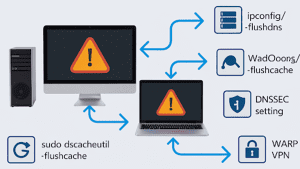
If sites fail to load over HTTPS after switching, check DNSSEC settings. Some domains misconfigure records, and strict resolvers will block them. Temporarily disabling DNSSEC validation can help isolate the problem.
WARP users may notice conflicts with local VPNs. Because WARP routes traffic through Cloudflare, it can interfere with VPN tunnels. In those cases, disable WARP when the VPN is active.
FAQs
What is Cloudflare DNS 1.1.1.1?
Cloudflare DNS 1.1.1.1 is a free public resolver designed for speed and privacy. It translates domain names into IP addresses quickly while minimizing data logs. This keeps browsing fast and secure without extra setup.
How does Cloudflare DNS improve browsing speed?
Cloudflare DNS reduces lookup times using a global network of servers. Faster resolution cuts page load delays at the first step. Combined with optimized site design from Pure Website Design, visitors notice smoother and quicker navigation.
Is Cloudflare DNS really private?
Cloudflare keeps minimal logs and wipes query data within 24 hours. While it improves privacy compared to default ISP DNS, some metadata is still processed. Using Cloudflare with secure site design practices adds an extra layer of protection.
What is the difference between DoH, DoT, and DNSSEC?
DoH encrypts DNS traffic via HTTPS, DoT uses a dedicated port, and DNSSEC verifies data integrity without encrypting. Choosing the right option depends on the device and privacy needs, ensuring safer web requests.
Can Cloudflare DNS block malware and adult content?
Yes, 1.1.1.1 for Families includes preconfigured filters. It helps block unsafe websites automatically while still delivering fast resolution. It’s a simple way to protect users without installing extra software.
How do I set up Cloudflare DNS on my device?
Setup varies by platform. Windows, macOS, iOS, and Android all support manual configuration or apps. Following step-by-step guides ensures the switch is fast, reliable, and works with existing apps.
What should I do if DNS changes don’t take effect?
Clearing cached DNS on your device usually fixes this. For Windows use ipconfig /flushdns, for macOS use sudo dscacheutil -flushcache. Ensuring proper DNSSEC settings avoids HTTPS errors after the switch.
How does Cloudflare DNS compare to Google or Quad9?
Cloudflare DNS often ranks higher in speed and privacy, while competitors may focus more on threat filtering. Pairing Cloudflare DNS with a lightweight, optimized website from Pure Website Design maximizes performance and user experience.
Can Cloudflare DNS affect VPN or WARP apps?
Yes, routing conflicts can occur if WARP or other VPNs are active. Temporarily disabling the resolver during VPN use solves connectivity issues and keeps secure connections consistent.
Conclusion
Cloudflare DNS makes browsing faster and less exposed. It is free, easy to set up, and supported on almost every device. You gain lower latency, encrypted lookups, and optional filtering.
The next step is simple. Change your resolver to 1.1.1.1 and see the difference yourself. Cloudflare offers full setup instructions on its docs site.