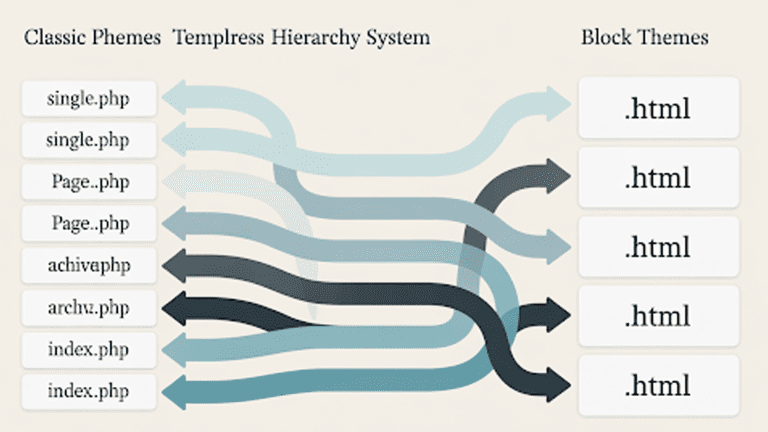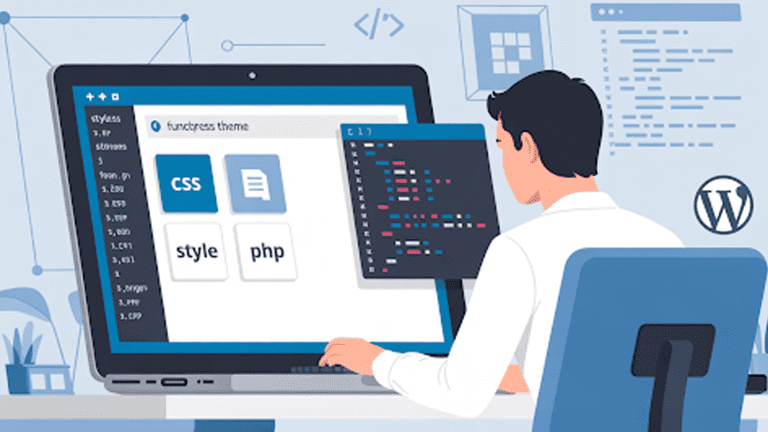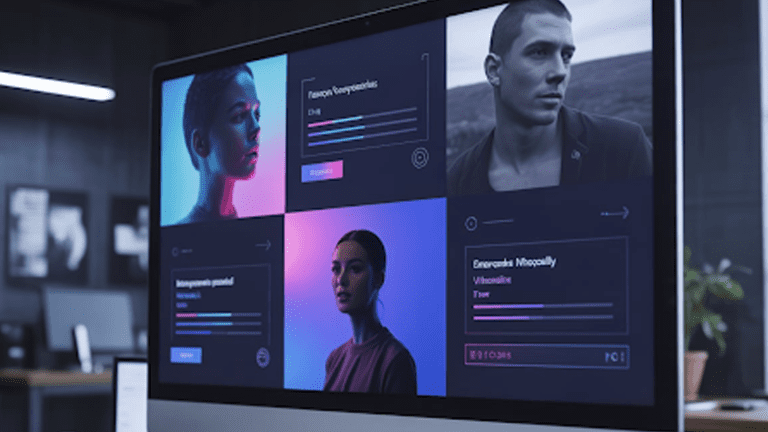Running a dynamic site on WordPress, with lots of features and functionalities, is not a task you can set and forget anymore in our fast-moving world. Between the ever-evolving plugin ecosystem, the changing needs of e-commerce or lead generation, and all that can go wrong behind the scenes, it is a wonder a site can function regularly. If your business relies on cart checkouts or the types of forms that convert into leads or business, and all of a sudden tend to stop working, your site could be failing without your knowledge.
Whether you have a lead generation site or an e-commerce site, what you have is a “wire” for your business, and there’s consistent maintenance involved. More so, if your site runs on a reliable web development framework and often connects with multiple integrations, any amount of proactive care can save you from complete failure down the road. This is especially true in the e-commerce industry, where downtime directly affects revenue and user trust. That’s why many businesses turn to professional e-commerce industry web development services to ensure stability, performance, and growth.
Below is a comprehensive checklist to fully brief your understanding as to today’s development and standards in relation to web and technology, and going deep on all elements from backups and updates, to SEO and performance, while utilizing best practices around modern-day frameworks.
Tell Us What You Need – Start Your Journey Today!
Share your project requirements, and we’ll guide you through a seamless development journey to bring your ideas to life.
1. Create Reliable Backups
Backups are an essential component of any development or maintenance plan. When working in a CMS such as WordPress or a custom-coded application built on the best framework available for web development, losing your codebase or database can have disastrous consequences. That’s why professional web development services and specialized WordPress development services always prioritize automated, secure backups to safeguard your website against unexpected failures or data loss.
- Automate backups daily or weekly.
- Store them off-site in services like AWS S3 or Google Cloud.
- Use plugins or CI/CD pipelines for snapshot creation.
- Test your backups in staging environments built on your web development framework.
A tested backup is your insurance policy against data loss, server crashes, or malicious attacks.
2. Apply Regular Updates
Frameworks are always changing, and your site needs to keep up. Updates can plug security holes, enhance functionality, and maintain compatibility across your entire tech stack.
- Keep the WordPress core up-to-date.
- Update your themes and plugins regularly.
- Monitor dependencies and version updates for any web development framework you’re using (e.g., Flask, Django, Next.js).
Ignoring updates is one of the most common reasons why even the most popular web development frameworks become vulnerable to attacks.
3. Fortify Your Site Security
Every framework and CMS, no matter how robust, needs layered security.
Here’s how to harden your web environment:
- Use Two-Factor Authentication (2FA).
- Install reputable security plugins like Wordfence or Sucuri.
- Monitor login attempts and set rate-limiting.
- Scan your codebase for malware and vulnerabilities.
- Harden your .htaccess, disable XML-RPC if unused.
An aspect of security is more than simply checking boxes; it is a strategy in place. When determining the best web frameworks, especially consider ones with built-in security layers, like Django (which has default guardrails against CSRF, XSS, SQLi, etc).
4. Enhance Loading Speed & Performance
Slow sites aren’t just frustrating, they kill conversions and destroy SEO.
Improve your performance with:
- Image Optimization: Compress large files using tools like TinyPNG or WebP Converter.
- Caching: Implement server-side and client-side caching via plugins like WP Rocket or Varnish.
- Database Optimization: Clean up junk data, spam comments, and old revisions.
Modern frameworks like FastAPI and Next.js lead performance benchmarks because they’re built for speed. To match that, even CMS-based platforms need constant fine-tuning.
5. Fix Broken Links Before They Hurt
Dead links damage your SEO and user trust.
Broken links can occur due to:
- Changed slugs or deleted posts
- Moved assets or expired third-party pages
Use tools like Ahrefs or Broken Link Checker to analyze, fix, and correct problems. 301 redirects or adding links to address outdated URLs are good to make sure you keep the links “valid”.
If you want your WordPress site, or any other app using a web development framework, to keep its professionalism, be sure to make checking and fixing dead links a weekly task.
You May Also Like: Why Your Site Needs Regular Website Maintenance Services
6. Perform Technical & Content SEO Audits
Search visibility isn’t just about keywords, it’s also about structure, speed, and relevance.
Your SEO audit should cover:
- Content Review: Update old blog posts, fix typos, and improve keyword relevance.
- Technical SEO: Ensure mobile responsiveness, correct sitemap XML, and fix schema errors.
- Keyword Optimization: Understand what your audience is searching for. Use tools like SEMrush to analyze keywords like “what is the best framework for web development“ or “best web framework for Python“.
SEO isn’t static; stay ahead by aligning content with current search intent, leveraging keyword SEO techniques, and meeting platform expectations.
7. Use Web Analytics for Smarter Decisions
Data drives growth.
Install and monitor tools like:
- Google Analytics: Understand user journeys, bounce rates, and session duration.
- Google Search Console: Catch indexing errors, coverage issues, and search term trends.
Pair this data with your web development framework’s built-in tools or plugins to optimize everything from landing pages to server response times.
8. Evaluate Your Hosting Provider
You can follow every best practice, but poor hosting will always hold you back.
Here’s how to review your current hosting:
- Check uptime (should be 99.9 %+).
- Assess server response times.
- Look for scalability options.
- Use managed hosting if running complex best web frameworks like Laravel or Django.
If your current host throttles traffic, it might be time to upgrade to a VPS or cloud-based solution.
9. Remove Outdated or Extra Plugins
Not every plugin is worth keeping.
Audit your plugin list and:
- Remove inactive or duplicate plugins.
- Replace outdated tools with ones built for your web development framework.
- Minimize plugin use to improve load speed and reduce attack surfaces.
A lightweight site is a faster and safer site.
10. Combat Website Spam
Spam ruins credibility. Comment sections, contact forms, and registration fields can become spam magnets without protection.
Here’s how to manage it:
- Use reCAPTCHA
- Install anti-spam plugins like Akismet or CleanTalk.
- Moderate comments daily or auto-disable on older posts.
Left unchecked, spam can even harm SEO if crawlers flag your site for spammy outbound links.
Grow Your Web Platform

Using an organized checklist makes managing your WordPress site, or any site created on the best framework for web development, a manageable and effective effort. Consistent practices improve everything from load times and security to conversions and search rank, and everything in between.
And if you’re not sure if you can manage it all by yourself? Working together with the experts on the most used web development frameworks can put you ahead of the game.
Tell Us What You Need – Start Your Journey Today!
Share your project requirements, and we’ll guide you through a seamless development journey to bring your ideas to life.
Final Thoughts
In a world of digital disruption, your website will never just be a website. It will always be a living, breathing thing that has to be maintained. It does not matter if your website is on a WordPress platform or uses one of the best web frameworks like Django, Laravel, or Next.js; maintenance is not optional; it is mission-critical.
Website maintenance includes automated backups, real-time security, SEO audits, and performance enhancement. If you are following each step on the list, each entry is a building block for a website that is reliable, maintainable, scalable, and friendly for users. If you overlook even one of these important factors, your brand will eventually suffer.
Just keep in mind that a great framework for web development can only take you so far. Similarly, maintaining, optimizing, and securing your website to ensure growth, enhance engagement, and ensure reliability is an act of discipline.
So, stay proactive. Follow this checklist. And when in doubt, lean on experts who specialize in the most popular web development frameworks to future-proof your online success. Because the best digital experiences are never built once, they’re built better every day.
We design websites and mobile apps to help businesses grow. Take a look at our portfolio to see how we can help you.
Share your thoughts in the comments or reach out for personalized advice on getting started!
FAQs
What do WordPress maintenance plans include?
A maintenance plan will generally include essential services built around keeping your website fast, secure, and up-to-date. Many of these services align with the foundational practices used in a reliable web development framework. Common examples include:
- Backup creation and maintenance
- SEO optimization
- Security scanning and monitoring
- Performance optimization (across multiple devices)
- Core/plugin/theme updates
Whether your site runs on WordPress or one of the most popular web development frameworks, consistent upkeep ensures smooth performance and a better user experience.
Can I maintain my WordPress website myself?
Definitely. A strong WordPress maintenance checklist is a useful guide for performing routine updates, backups, and optimizations. However, even if you are handling everything manually, this process can become time-consuming as your site grows.
We recommend enlisting the help of an agency that knows how to provide not only WordPress management but also management with the best web frameworks. You can benefit from the same level of performance tuning and capabilities, like you'd get from management agencies with the best framework for web development, to ultimately give your site the leg up on the competition.
Is WordPress maintenance expensive?
Costs of WordPress maintenance are flexible based on whether you are conducting the maintenance or paying someone else to. If you're doing the maintenance yourself, you may just have to budget for cloud storage or subscriptions to premium plug-ins. If you hire a service provider, agencies that use platforms such as WordPress and even the best web framework for
Python provides a range of packages. These can vary from just monitoring to ongoing or continuous maintenance. You can choose the price that fits your situation while taking advantage of some best practices with the most popular web development frameworks.
Can WordPress maintenance increase my web traffic and engagement?
Definitely! To increase both traffic and user engagement, ongoing maintenance is incredibly important. Improving load speed, mobile-friendliness, and fresh content all contribute to several search engine ranking factors.
If you want to maximize site performance (similar to optimizing a site using the best web framework and development practices), then ongoing maintenance of your WordPress site can improve your SEO, lower your bounce rates, and increase user engagement and satisfaction to produce more visits, longer sessions, and increased conversion.
What is the best way to ensure long-term success for my WordPress site?
The best way to approach your WordPress site is to treat it like a modern web development framework. This means doing your regular updates, taking proactive security measures, managing performance efficiently, and thinking about SEO strategically.
By maintaining your WordPress site like one of the best web frameworks, you are creating a site that is stable, scalable, and search-optimized. Consistency is the key (with WordPress, Laravel, Django, etc).